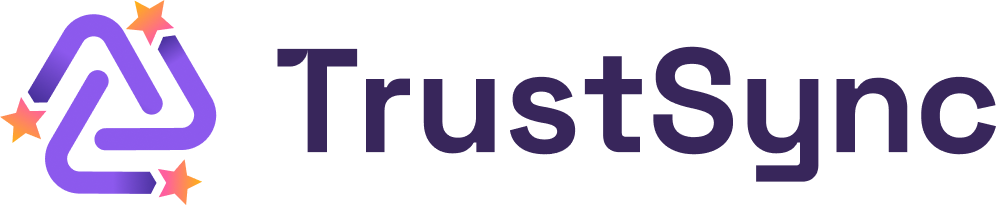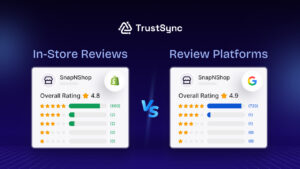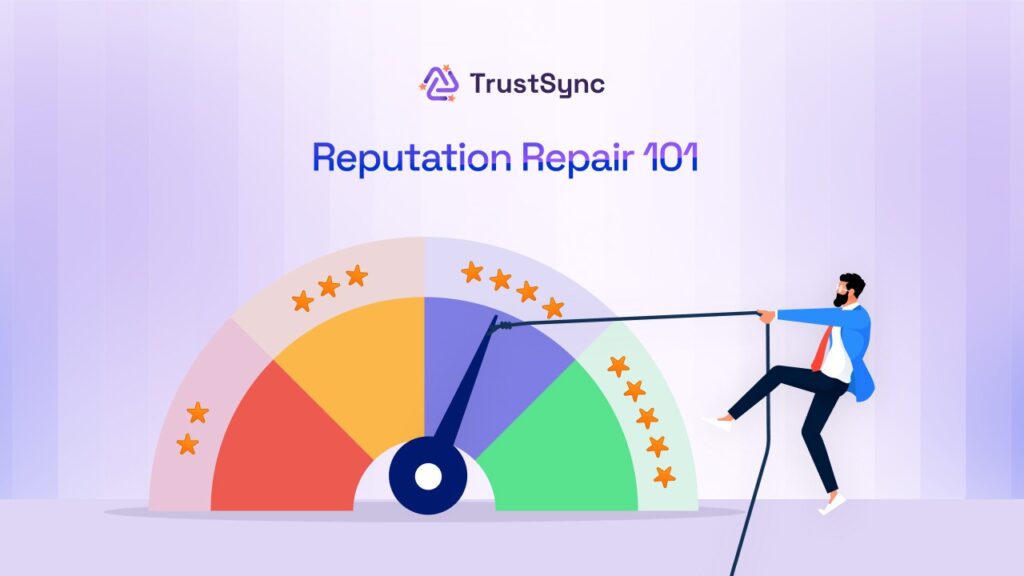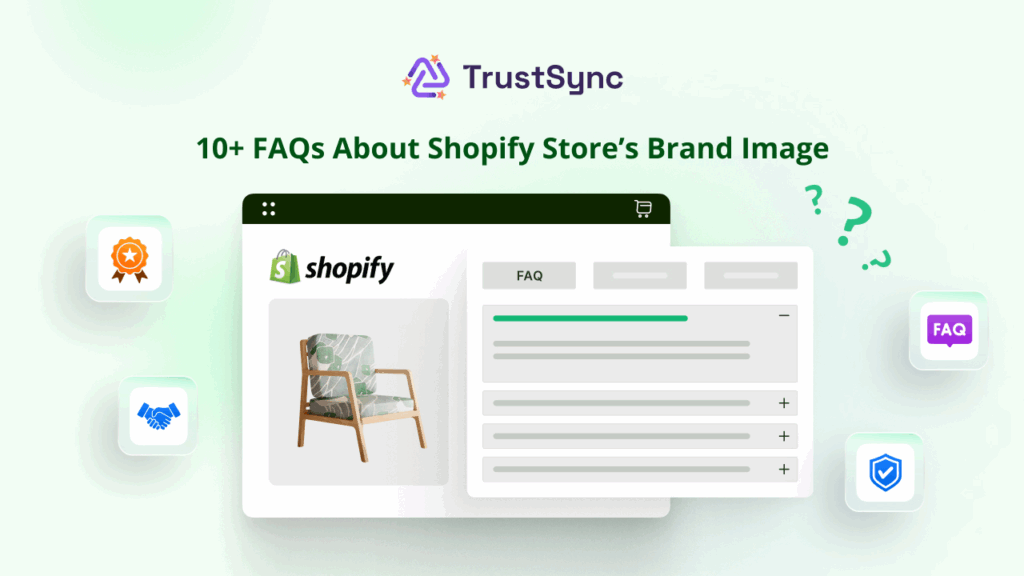Are you on a mission to improve your Shopify store’s brand reputation? Then, you can strive for consistently high-rated Google Reviews. They will maximize conversations and serve as social proof for your company. If you have been wondering how to get Google reviews from happy customers and automate the process from your store dashboard, you have come to the right place. Let us take a look at how to get reviews for your business automatically using your Google Business Account.
Why Should You Focus on Getting Google Reviews for Your Shopify Store?
You will be glad to know that 92% of B2B buyers are more likely to purchase after reading a trusted review. So, you can predict the scenario of how essential it is to create a Google Business account and start nurturing it. One of the most effective, yet underutilized, ways to increase your online visibility, credibility and sales is to get Google reviews for your Shopify store. The following justifies your attention to gathering Google reviews:
🔍 Boosts Your Search Visibility on Google
Google reviews are a vital component of local SEO rankings. The likelihood that you will show up in the Google Map Pack increases with the number of positive reviews you have. It is possible that your store will appear higher in natural search results. This implies that more customers who are actively looking for the goods you sell will visit your Shopify store.
⭐ Builds Trust & Credibility of Your Business
Shoppers trust Google reviews just like personal recommendations. In fact, each additional star in your Google rating can lead to a 5–9% increase in revenue. You can significantly increase your click-through and conversion rates by aiming for a Google rating of 4.5 stars or higher.
When potential customers see actual customer reviews on Google Maps or Search, they are more likely to click on your link, visit your store and ultimately make a purchase with assurance.
💼 Makes Your Business Look Legit
Particularly to first-time visitors, a Shopify store with a large number of Google reviews appears more reputable and established. Not just another dropshipping website, it demonstrates that you are a legitimate company with happy clients.
💬 Helps You Gather Customer Feedback
Google reviews provide honest, unvarnished information about what customers like and what needs improvement. It helps you find common problems, make improvements to your product or service and above all, create a better customer experience. You can create a business roadmap that reflects your customers’ preferences.
🧲 Strengthens Your Brand Reputation
Earning and replying to reviews on a regular basis makes you stand out from the competition and establishes your Shopify brand as dependable, customer-focused and responsive. When you start getting positive reviews on Google continuously, it will uplift your brand value automatically.
Get powerful Google Reviews with Shopify Trust App, TrustSync
Managing Google reviews for your Shopify store manually is boring and time-consuming. Moreover, when you are sharing the Google review links with customers, you have no control over what they are going to write there. This can lead to brand reputation risk.
To overcome this, you can rely on the TrustSync app from Shopify. With the aid of this app, you can automate emails to specific platforms requesting customer reviews. This straightforward yet powerful app manages negative reviews, protects your brand’s reputation, offers useful analytical data and more. You will be able to integrate with over 25 globally reputable review platforms here.
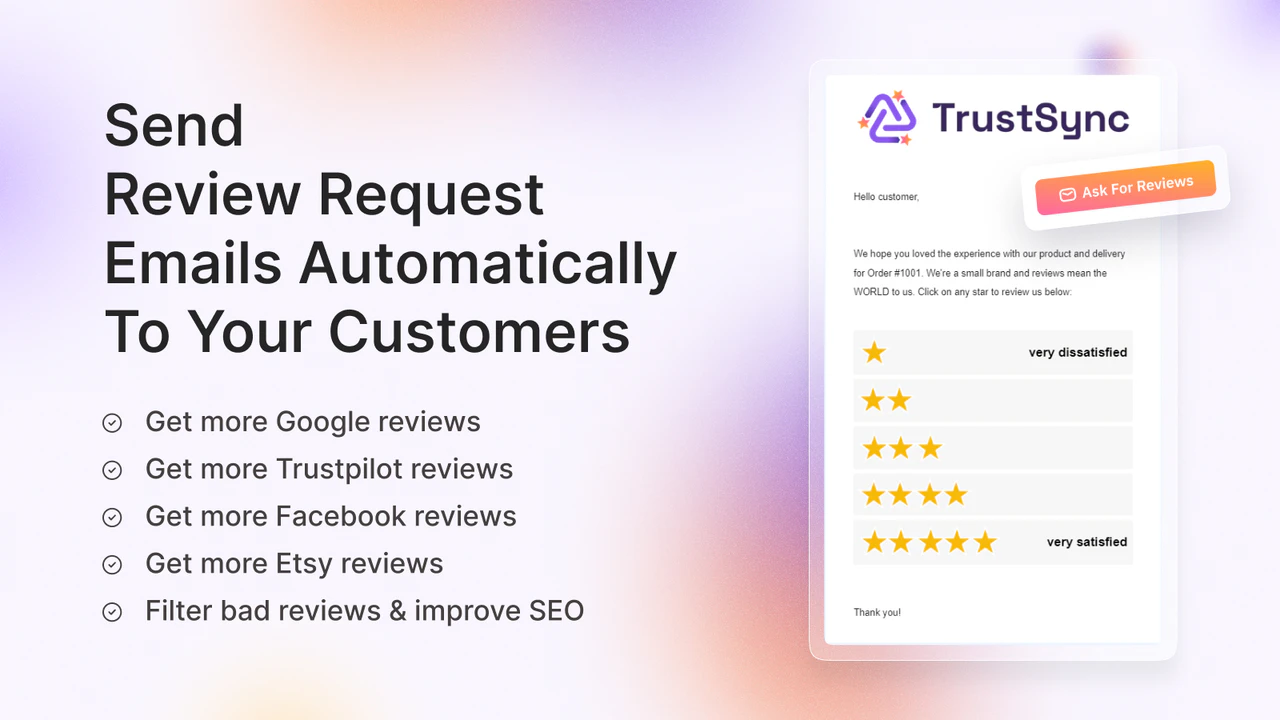
Step-by-Step Guide to Automating Google Reviews for Shopify Store with TrustSync
We will now go into great detail on how to link Google reviews to your trust app, TrustSync. This tutorial will walk you through the entire process of retrieving review URLs and automating the collection of Google reviews.
Step 1: Get TrustSync for Your Shopify Store
Since we are ready to proceed with TrustSync, you must have the app installed and enabled on your Shopify store. Go to the Shopify Apps store, search for TrustSync and get it. You can locate the app directly on your store dashboard after logging in.
Follow this documentation for step-by-step instructions: Install and activate trustSync
Step 2: Retrieve Google Business Review URL
You must set up your Google Business account first if you do not have one still. Visit the account opening form, provide all the business details and submit it. Once the verification is done, it will be visible to everyone.
To ask clients to submit positive reviews straight to your Google Business account, you must obtain the URL for the review form. Simply go to Google, search for your business name and then click on the Google Reviews. Now, hit the ‘Write a review’ button, which will open another popup window for you. Copy the page URL from your browser and you are all set.
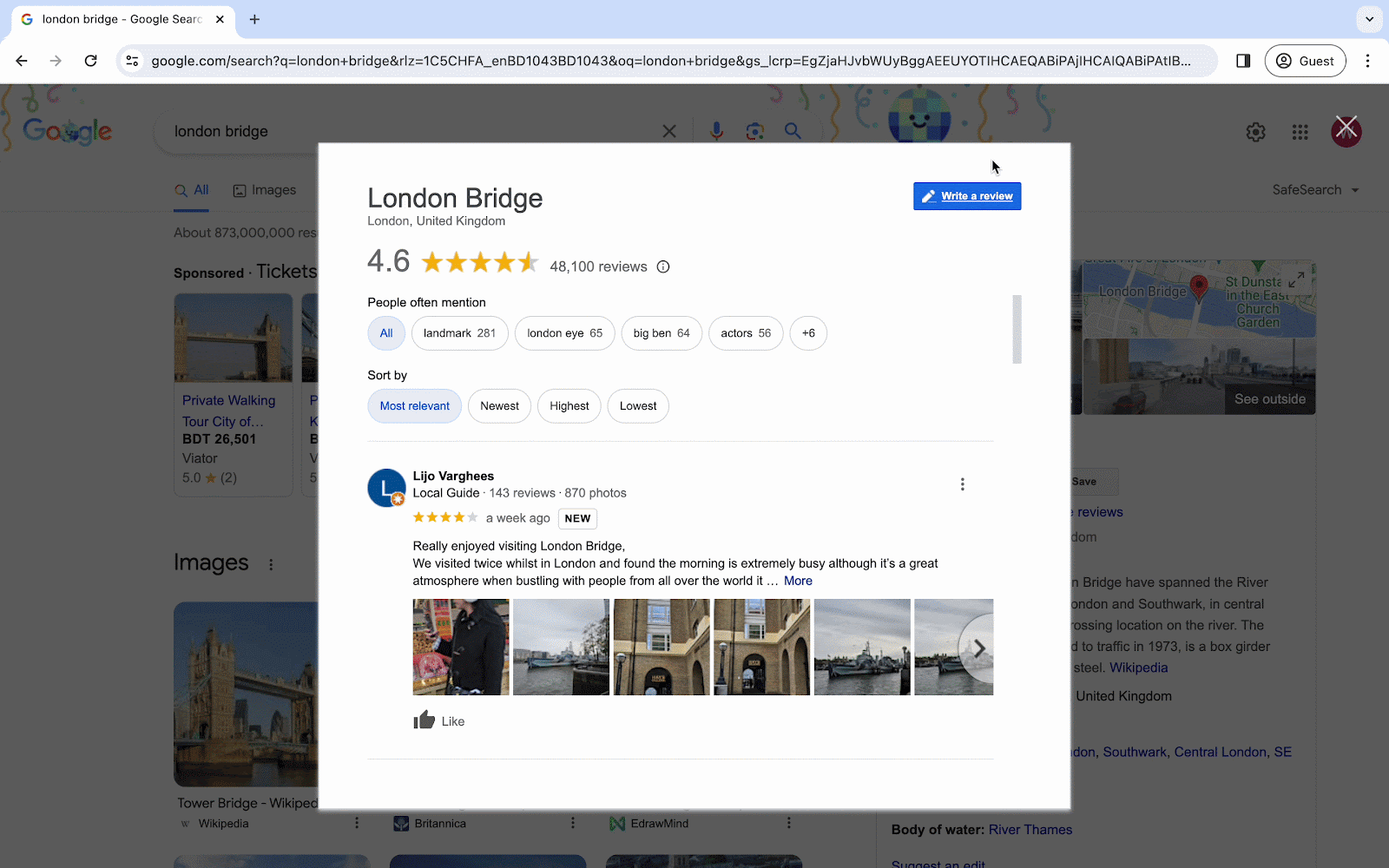
Step 3: Integrate the Platform with Review Request App, TrustSync
The next step is to connect your Google review URL within the TrustSync app. Select the ‘Review Settings‘ tab from your TrustSync dashboard itself. Next, select the ‘Add review link’ option. Click ‘Save changes’ after selecting ‘Google’ as the review link and pasting the copied link.
From the ‘Auto-publish new review’ field, you can set up which reviews will be published directly to your Google Business account. You can set it for only 5 stars, for 4 and 5 stars and for all.
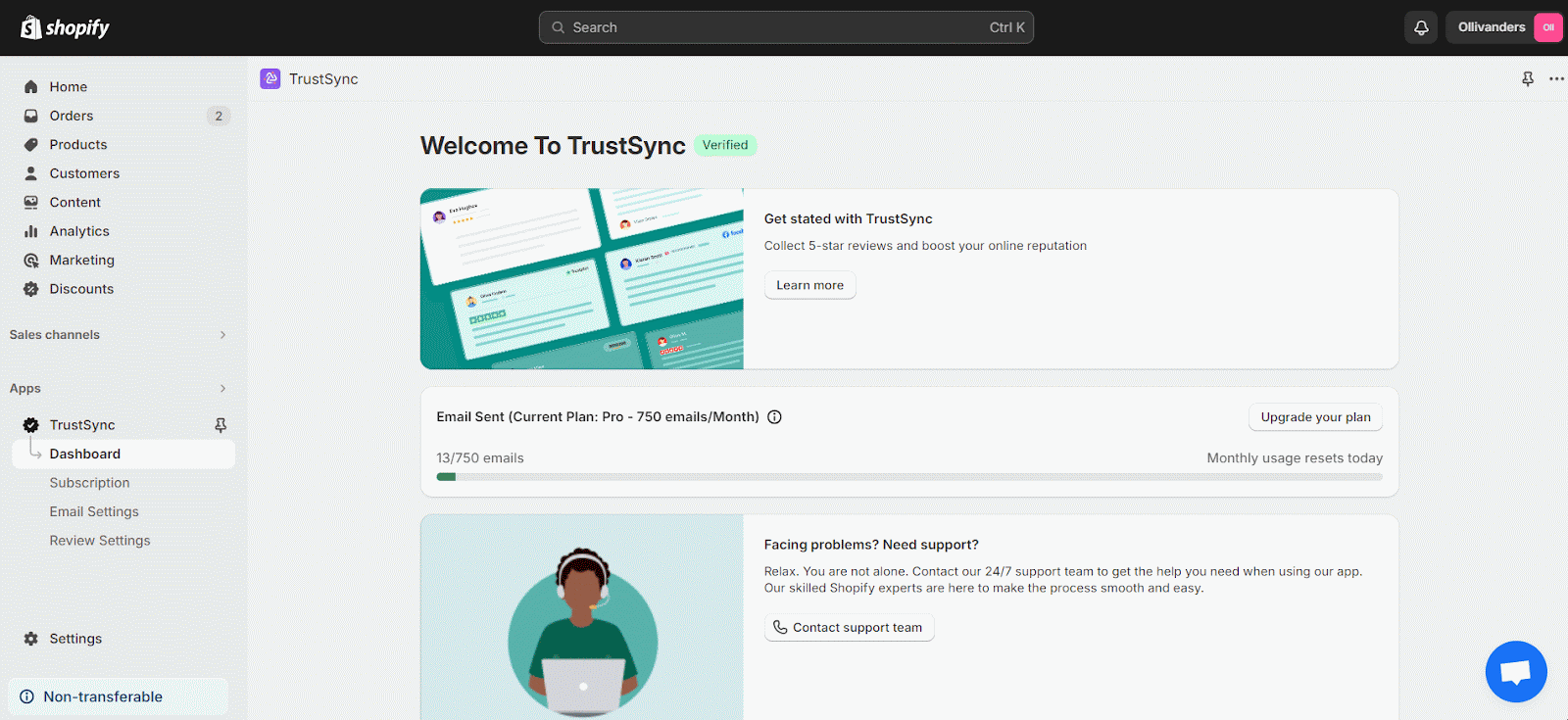
From the TrustSync app, you can set the customer review request email ratio for selected platforms. If one review platform is selected, by default the request ratio will be 100%. You can also change the percentage and choose which platform to prioritize by percentage if you add more than one review platform.
If you do not get the expected rating, then you can restrict them from showing up in your Google business account. Just click on the ‘Custom negative feedback form’ and Trustsync will manage the rest of the things. You can preserve your store’s stellar reputation in this way.
Step 4: Personalize the Review Request Email Appearance
Time to personalize your customer review request email appearance so that your users get triggered instantly and provide Google reviews. From TrustSync, you can design the email with trending design layouts, personalize the content and so on.
From your TrustSync dashboard, click on the ‘Email Settings’ tab. You will then be automatically taken to the general settings. Afterward, click on the ‘Email Design’ button.
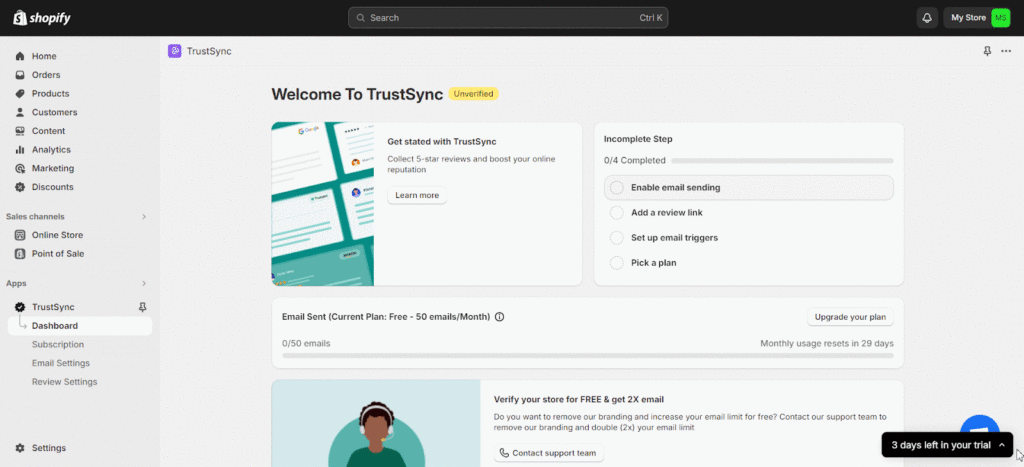
It’s time to draft the review collection email’s content in accordance with your specifications. With TrustSync, you can change the ‘From’ and ‘To’ portions of the email as well as the body of the message with different options like bold, italic, hyperlink, underline, bullet points and more.
You can also place [first.name], [order.number] and [review.stars] to personalize the email content. You can also modify any portion of the email that will be sent to gather reviews.
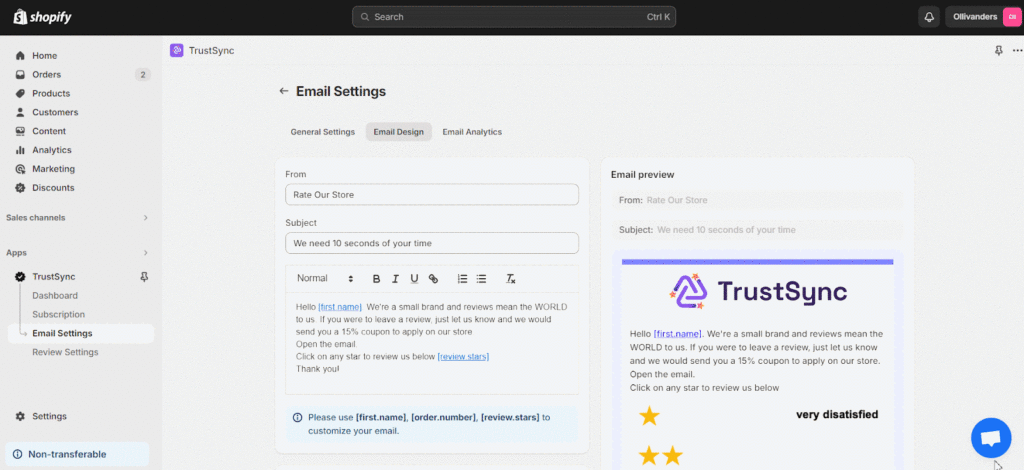
Select a design or style for the reviews by scrolling down; options include stars, fire emojis, heart emojis and more. Additionally, you can upload a custom logo (supported formats: JPG, PNG, GIF and SVG) to be displayed at the top of the email. Besides, you will be able to set a background color for the email and the top border color, which is a premium feature.
The preview on the right side of the Email Design dashboard allows you to see how the email will appear in real time. You can edit it from the left side and see how it appears if you need to make any changes. For extra assurance, you can also send a test email to the email address of your choice.
That is it. You are all set to automate Google Reviews for your Shopify store.
Here is the quick video tutorial to guide you thoroughly:
Boost Your Online Credibility with Google 5-Star Reviews
Automating Google reviews with TrustSync is a game-changer for Shopify stores. It not only saves you time, but it also automatically increases conversions, improves search visibility and helps you establish credibility. You can consistently gather genuine 5-star reviews that improve the reputation of your brand and expand your company with just a few easy setup steps.
Whether you are just getting started or growing, incorporating TrustSync into your Shopify process guarantees that your satisfied clients will become your most ardent supporters. Don’t risk damaging your reputation; Start collecting real reviews effortlessly today and let your satisfied customers boost your online reputation for you. Also, subscribe to us and keep yourself updated with the latest Shopify guides and trends.