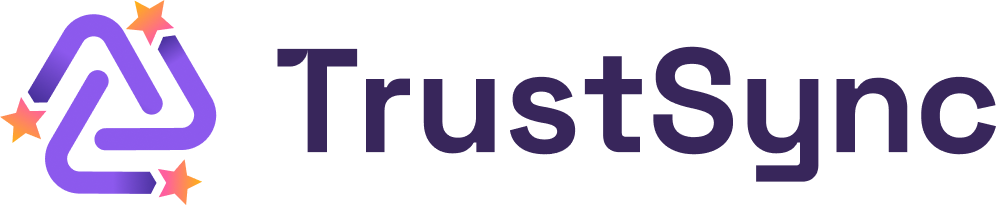TrustSync app can help you collect reviews for popular review platforms from your customers & boost your business reputation. Learn how to design email sent via TrustSync from this documentation.
How To Design Review Request Email?
Once you have installed TrustSync on your Shopify store, you can start designing the email that will be sent via TrustSync. When you are done with the installation, follow the steps below.
Step 1: Navigate To the ‘Email Design’ Option
From your TrustSync dashboard, navigate to the ‘Email Settings’ tab. Afterward, click on the ‘Email Design’ button.
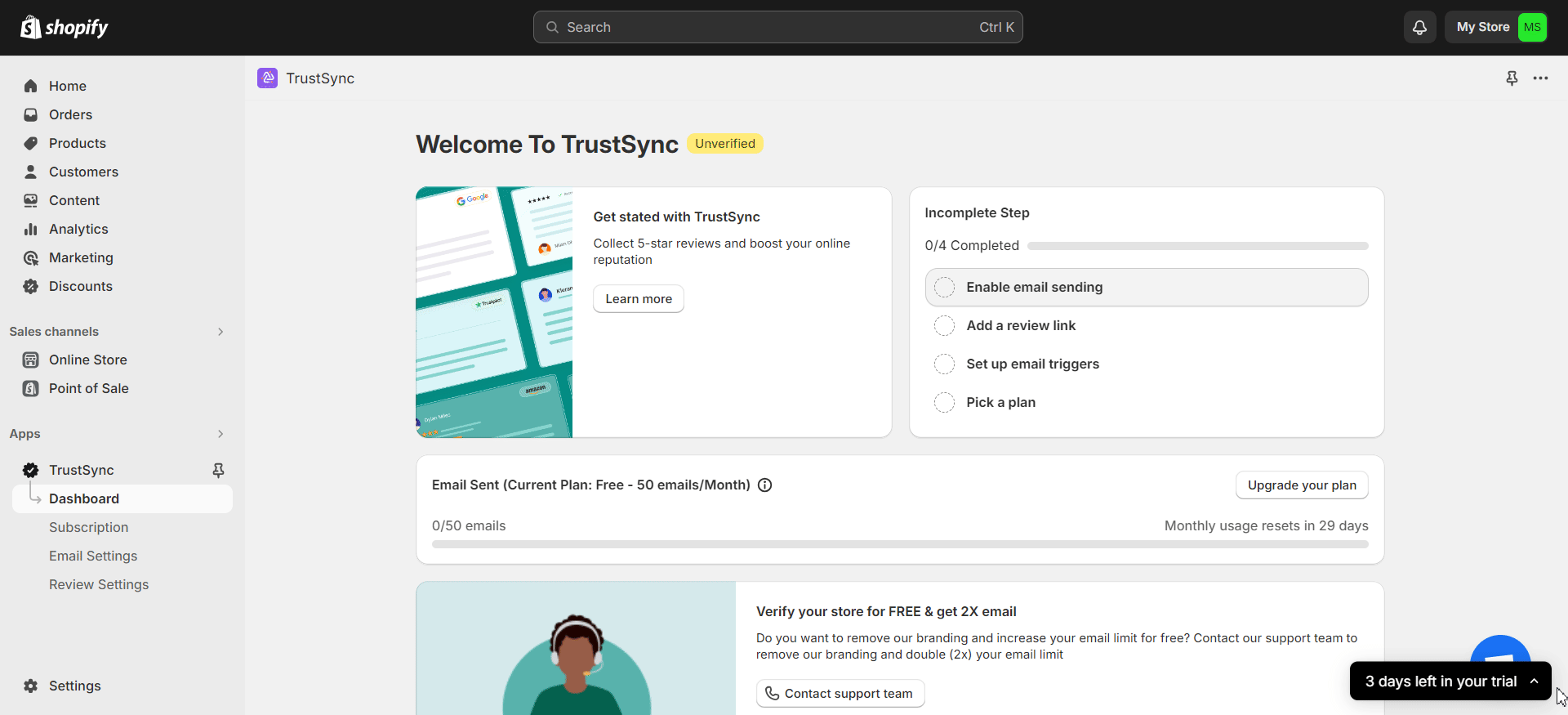
Step 2: Write the Content of Your Review Collection Email
Now, it is time to write the content for the review collection email according to your requirements. With TrustSync, you can edit the email’s ‘From’ and ‘To’ sections and modify the body with various options like bold, italic, hyperlink, underline, bullet points, and more. You can also place [first.name], [order.number] and [review.stars] to personalize the email content. You can also change any part of the content of your email that will be sent for collecting reviews.
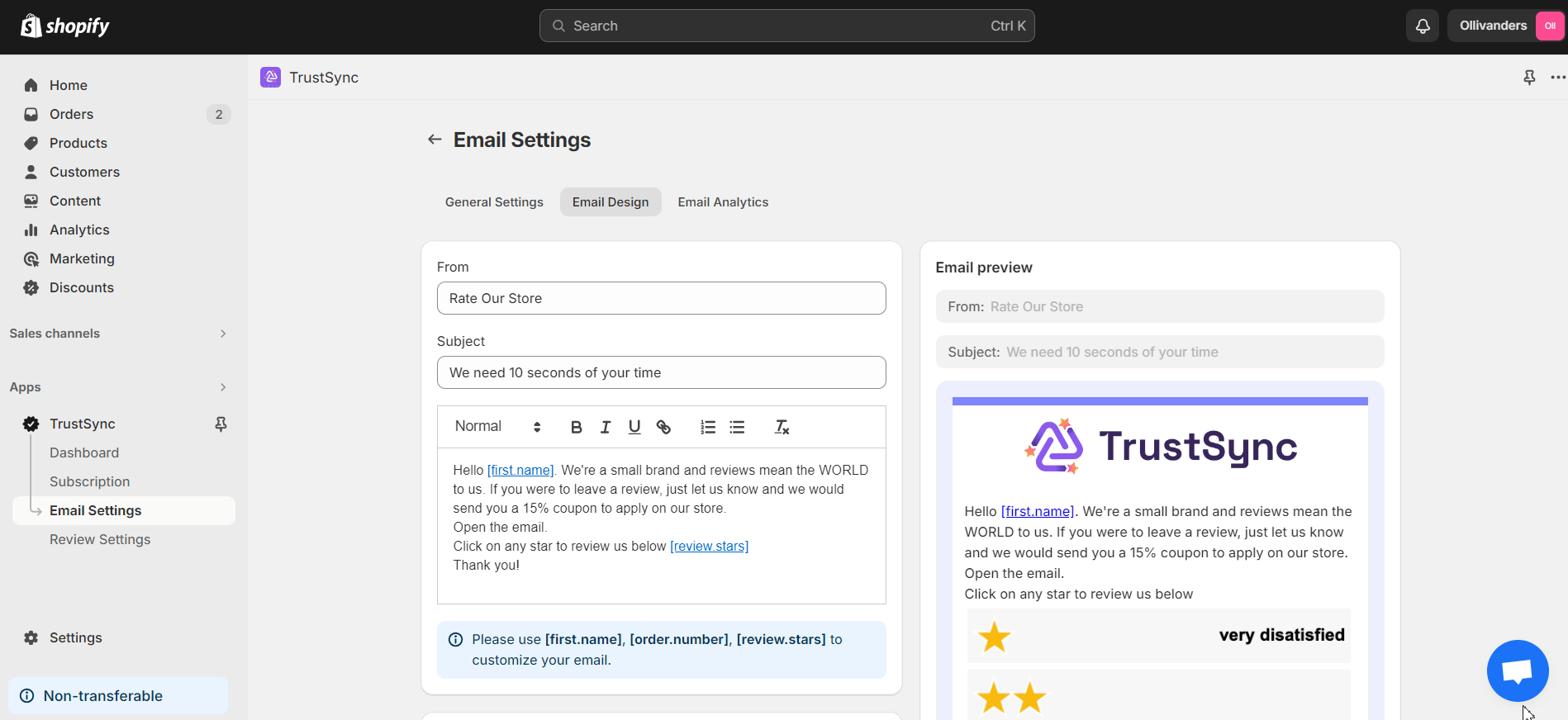
Step 3: Set the Design, Logo & Colors
Scroll down to choose a design or style for the reviews such as stars, fire emojis, heart emojis etc. You may also upload a custom logo that will appear at the top of the email (supported formats: JPG, PNG, GIF & SVG). Besides, you will be able to set a background color for the email and the top border color, which is a premium feature.
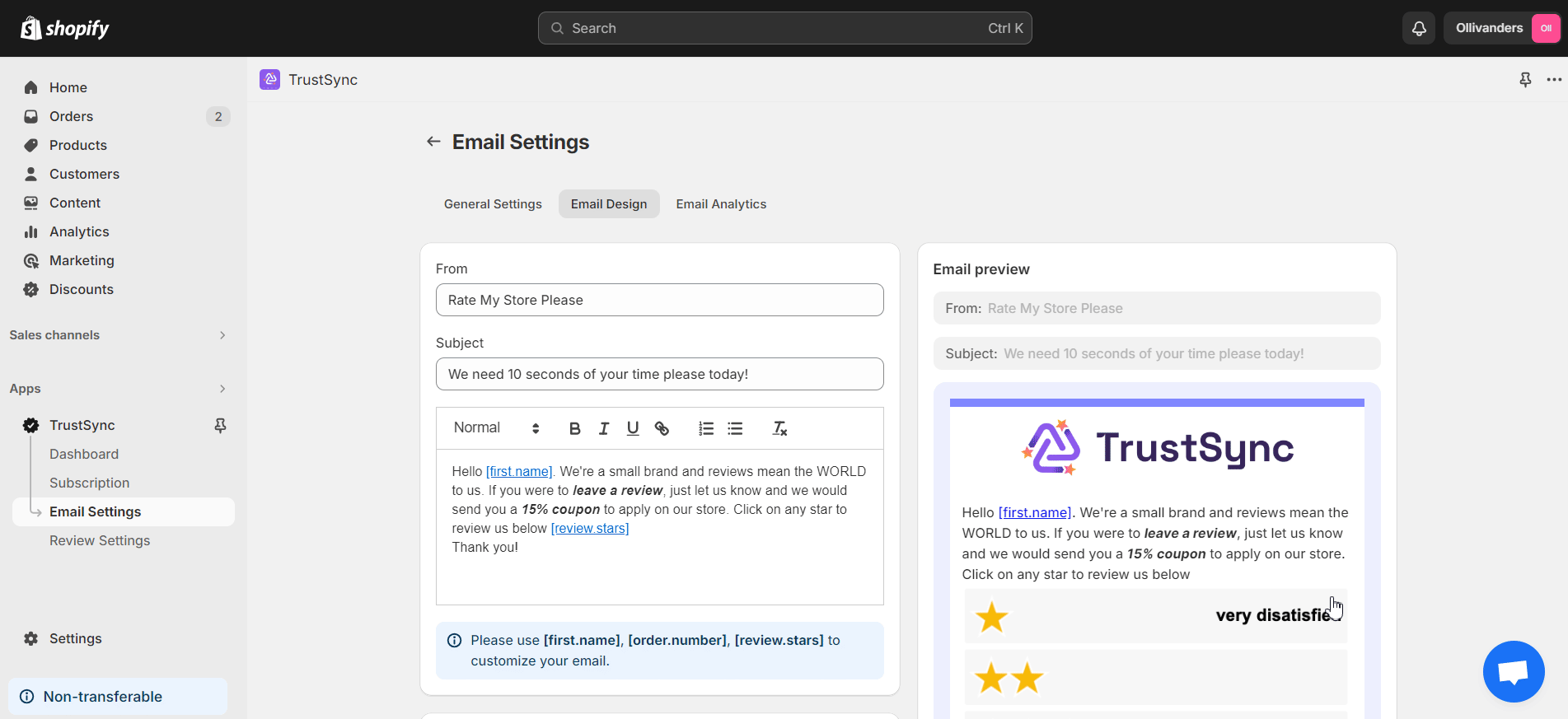
Step 4: Check What Your Email Looks Like
You can check the final look of the email in real-time from the preview on the right side of the Email Design dashboard. If you need to make any changes, you can edit it from the left side and see how it looks. You can also send a test email to your preferred email address for further checking.
Note: If you are a free user, you can contact TrustSync support to remove the credits from your email.
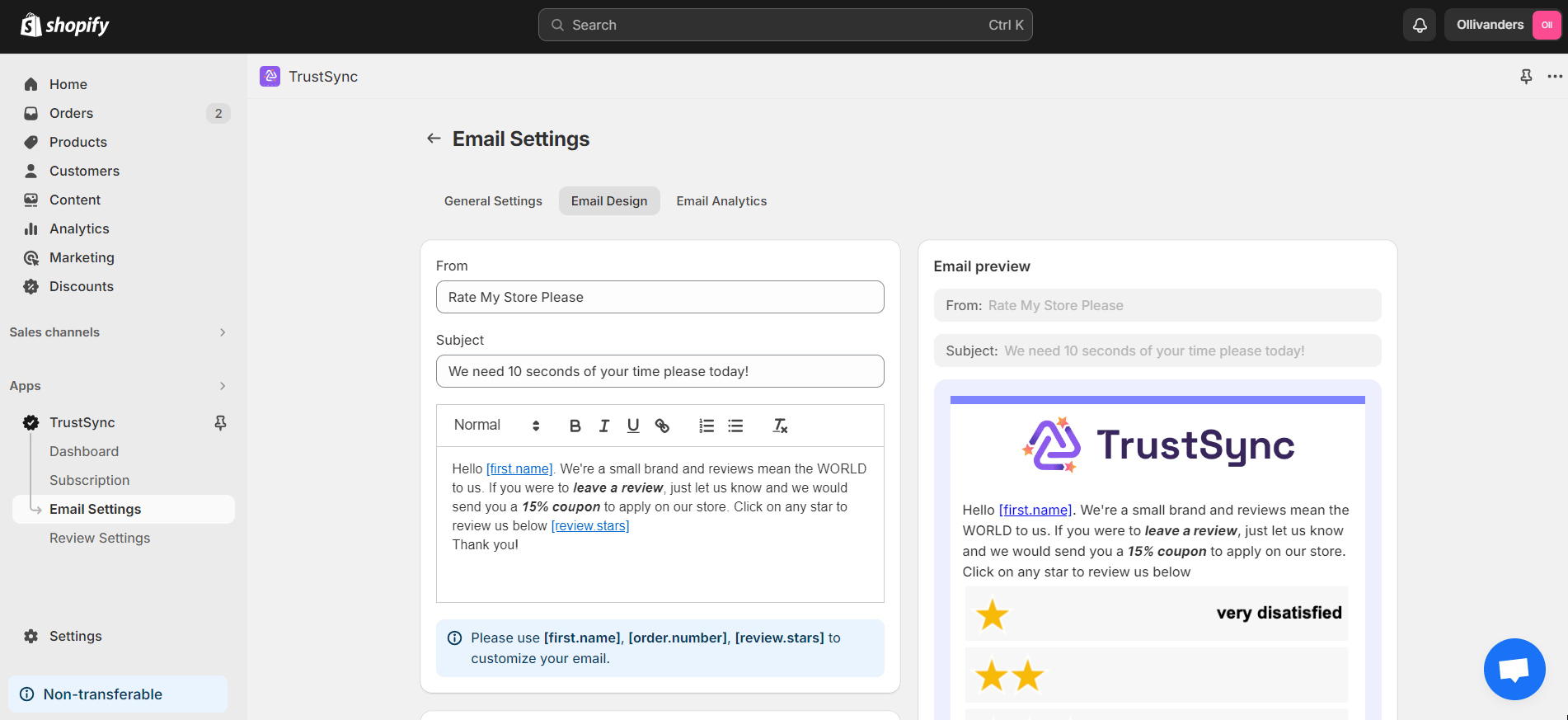
This is how easily you can design the email sent via the TrustSync app. Need assistance? Feel free to reach out to our dedicated support team with any type of query.