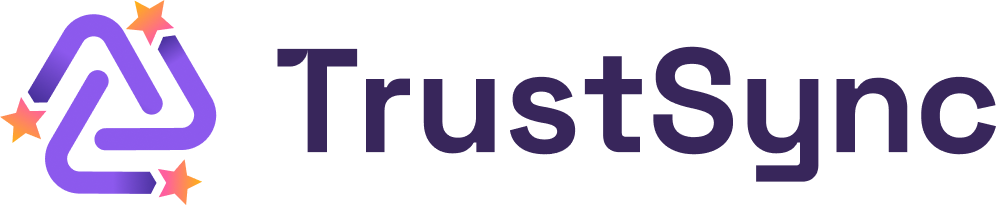TrustSync app can help you collect reviews for popular review platforms from your customers & boost your business reputation. Learn how to install TrustSync app on your store from this documentation.
How To Install TrustSync App On Shopify Store
To install the TrustSync app, first, you need to create a Shopify store account. Then follow the steps given below.
Step 1: Click On The ‘Apps’ Option From Shopify Admin
First, you need to click on the ‘Apps‘ option from your Shopify admin dashboard. From here, search for ‘TrustSync‘ in the search bar and click on the app.
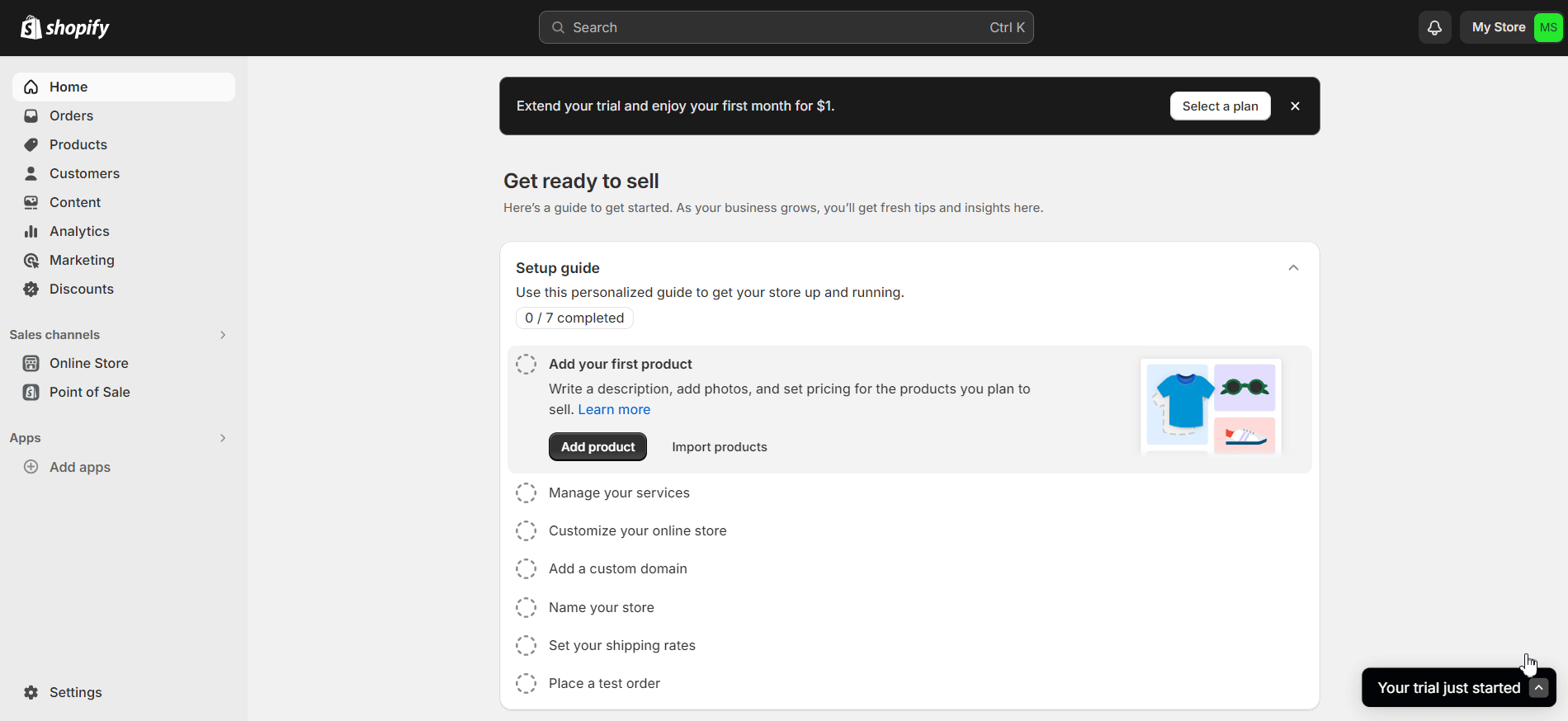
Step 2: Add TrustSync App To Your Store
Afterward, hit the ‘Install’ button then you will be redirected to your Shopify store from where you can install the app by clicking on the ‘Install’ button.
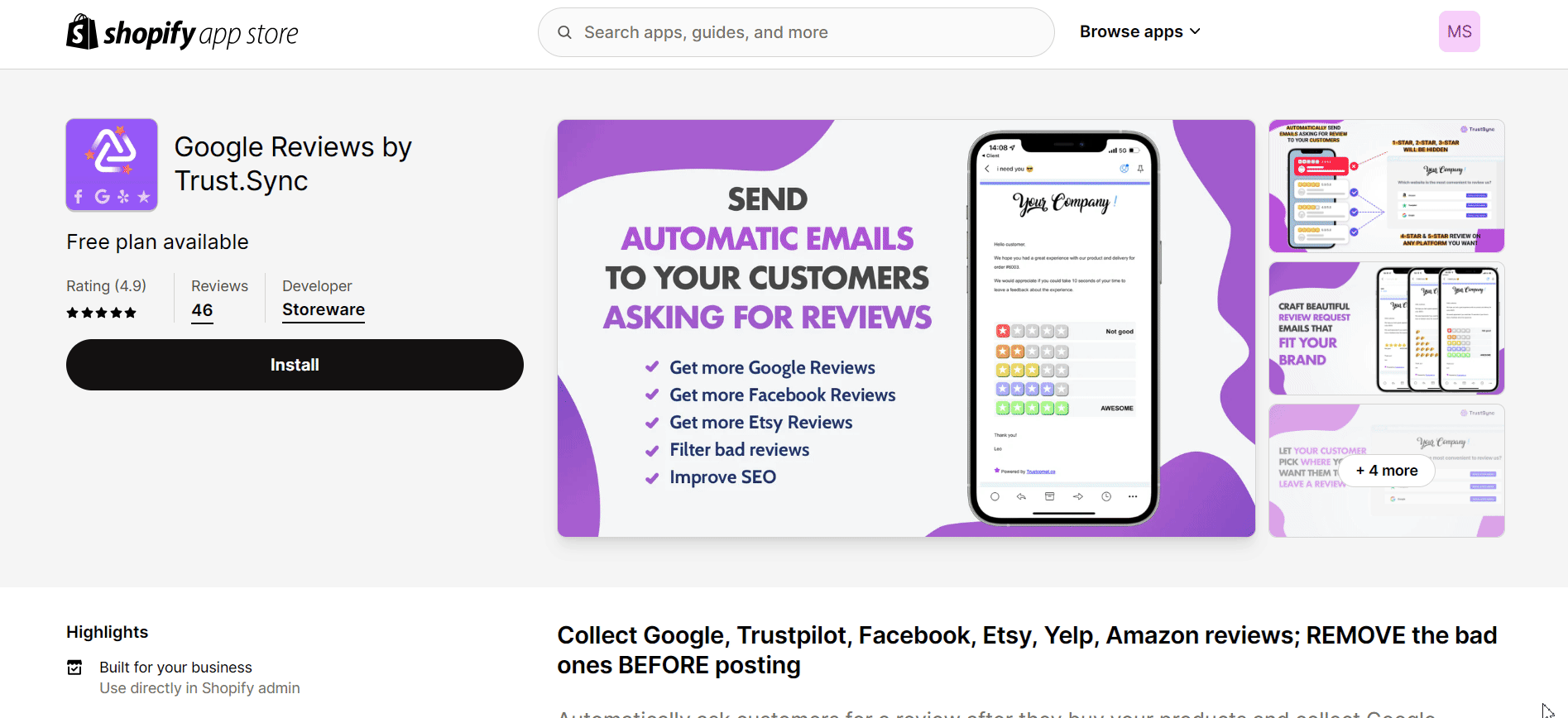
This is how easily you can add the TrustSync app to your Shopify store. Need assistance? Feel free to reach out to our dedicated support team for any type of queries.