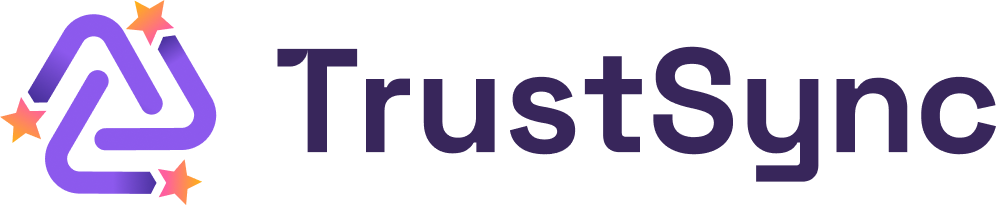TrustSync app can help you collect reviews for popular review platforms from your customers & boost your business reputation. Learn how to set up a custom domain for sending emails on TrustSync app from this documentation.
How To Set Up A Custom Domain For Sending Email on TrustSync?
Once you have installed TrustSync on your Shopify store and upgraded your TrustSync plan, you can set up a custom domain to send emails on TrustSync. When you are done with the installation, follow the steps below.
Step 1: Navigate To the ‘Email Settings’ Tab
From your TrustSync dashboard, click on the ‘Email Settings’ tab. Then, you will be automatically taken to the general settings. Scroll down to find the option to verify your custom email sending domain.
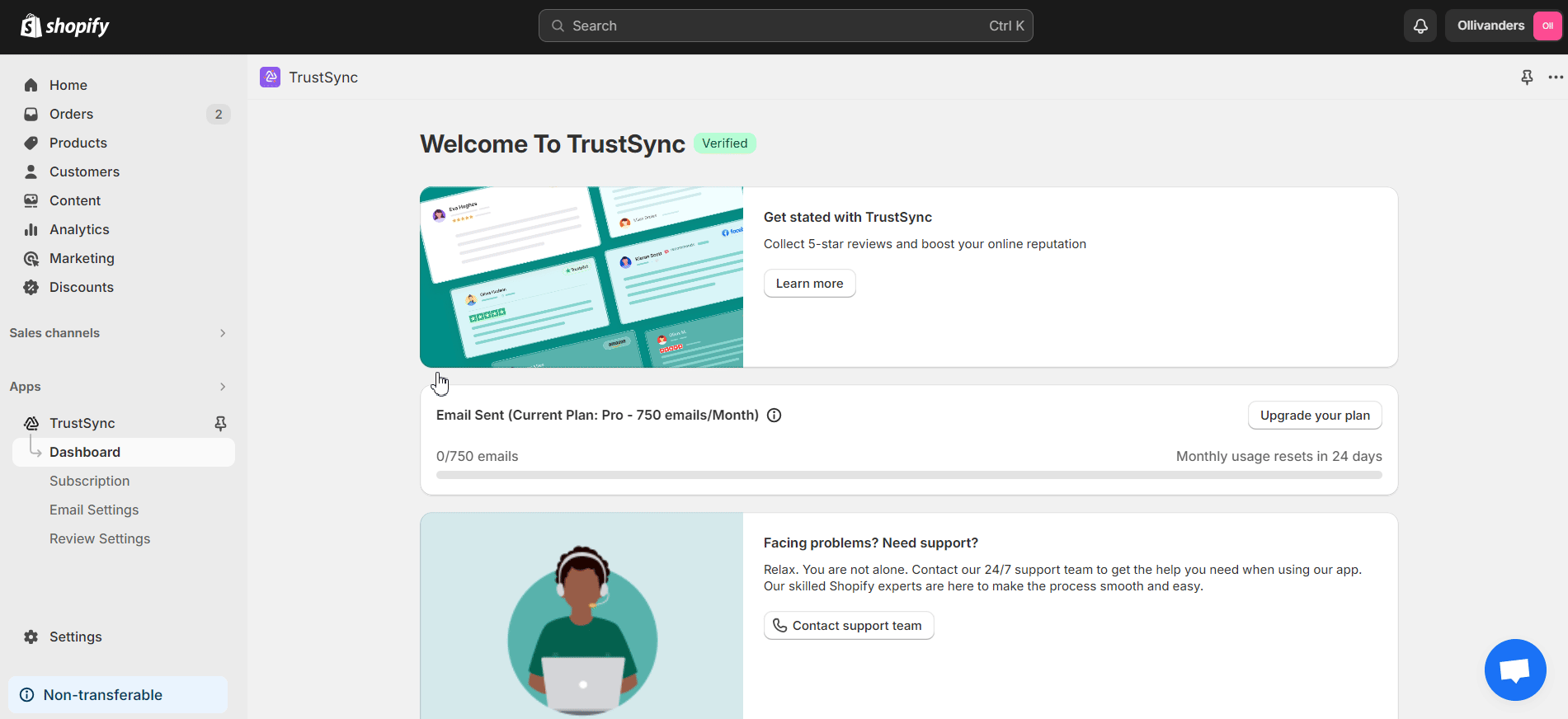
Step 2: Copy the Record Type Details
You will now find that your email sending domain is not verified. Enter your custom email sending domain here. Then, click on the ‘Verify’ button. Click on the ‘Copy’ icon on the right side to copy the Record Name or Record Value for three different Record Types. You will need these for the next step.
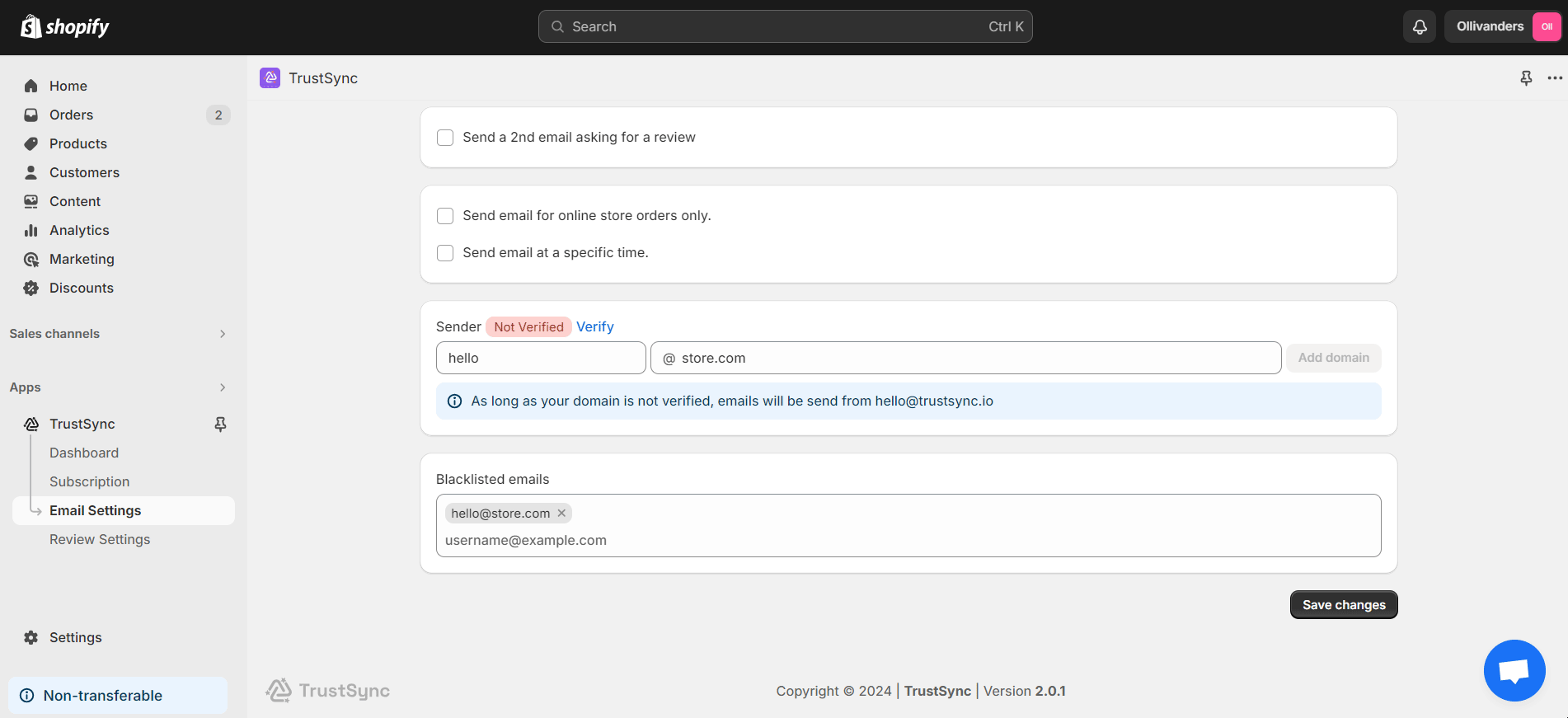
Step 3: Add Record Type Details In Your Domain Platform’s DNS Provider Settings
Go to the DNS provider settings of your domain platform. Then add the Record Type and paste its Record Name and Record Value that you copied in the previous step. In this example, we are using Namecheap.
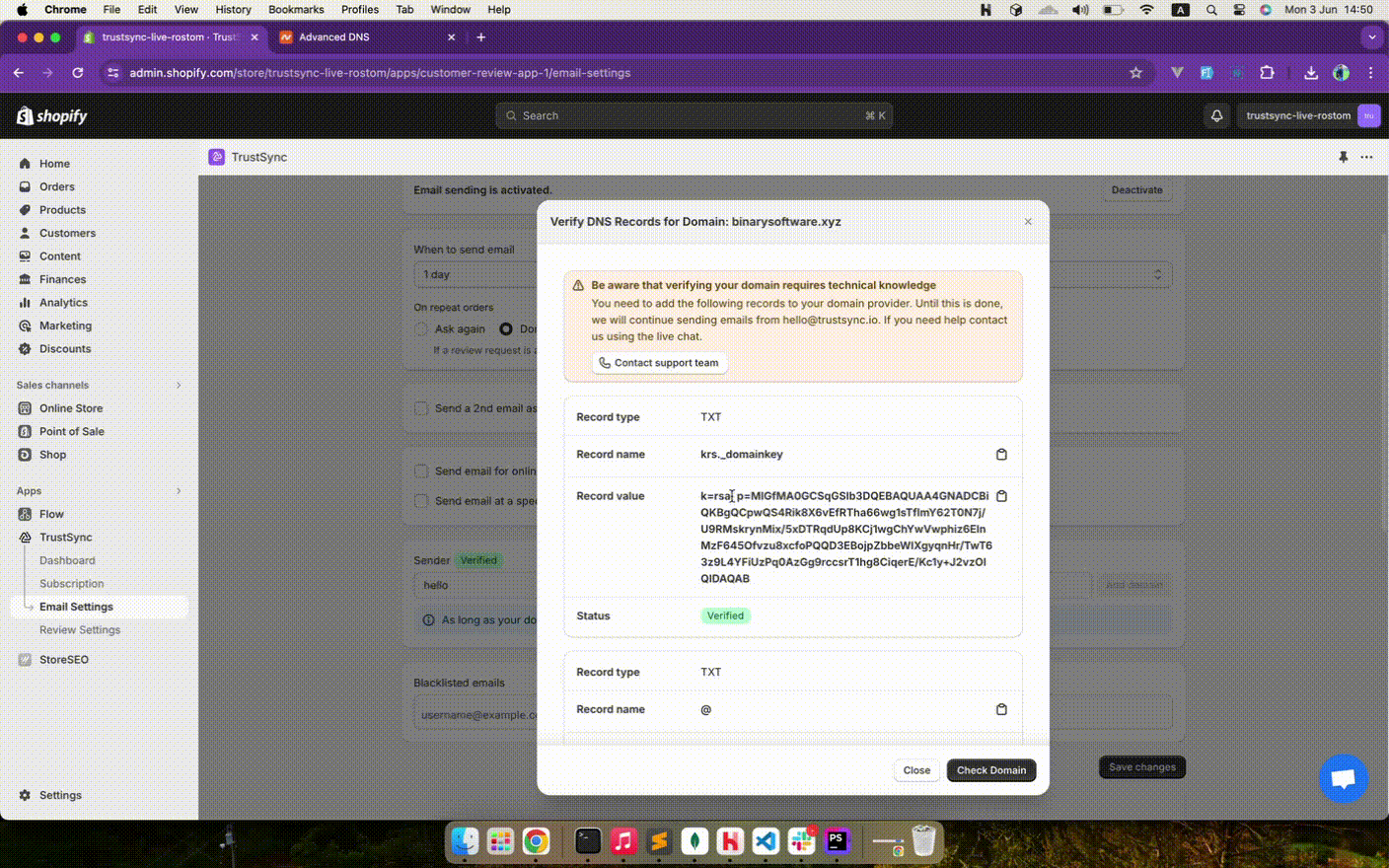
Step 4: Check the Verification Status of Your DNS Records
Now, go back to the custom email sending domain verification dashboard in step 2. You will be able to see whether or not each DNS record has been verified. DNS records can take up to 72 hours to get verified. Once all three DNS records are verified, click on the ‘Check Domain’ button to have your custom email sending domain verified on TrustSync.
Note: Verifying your domain requires technical knowledge. Click on the ‘Contact Support Team’ button to get assistance from TrustSync experts.
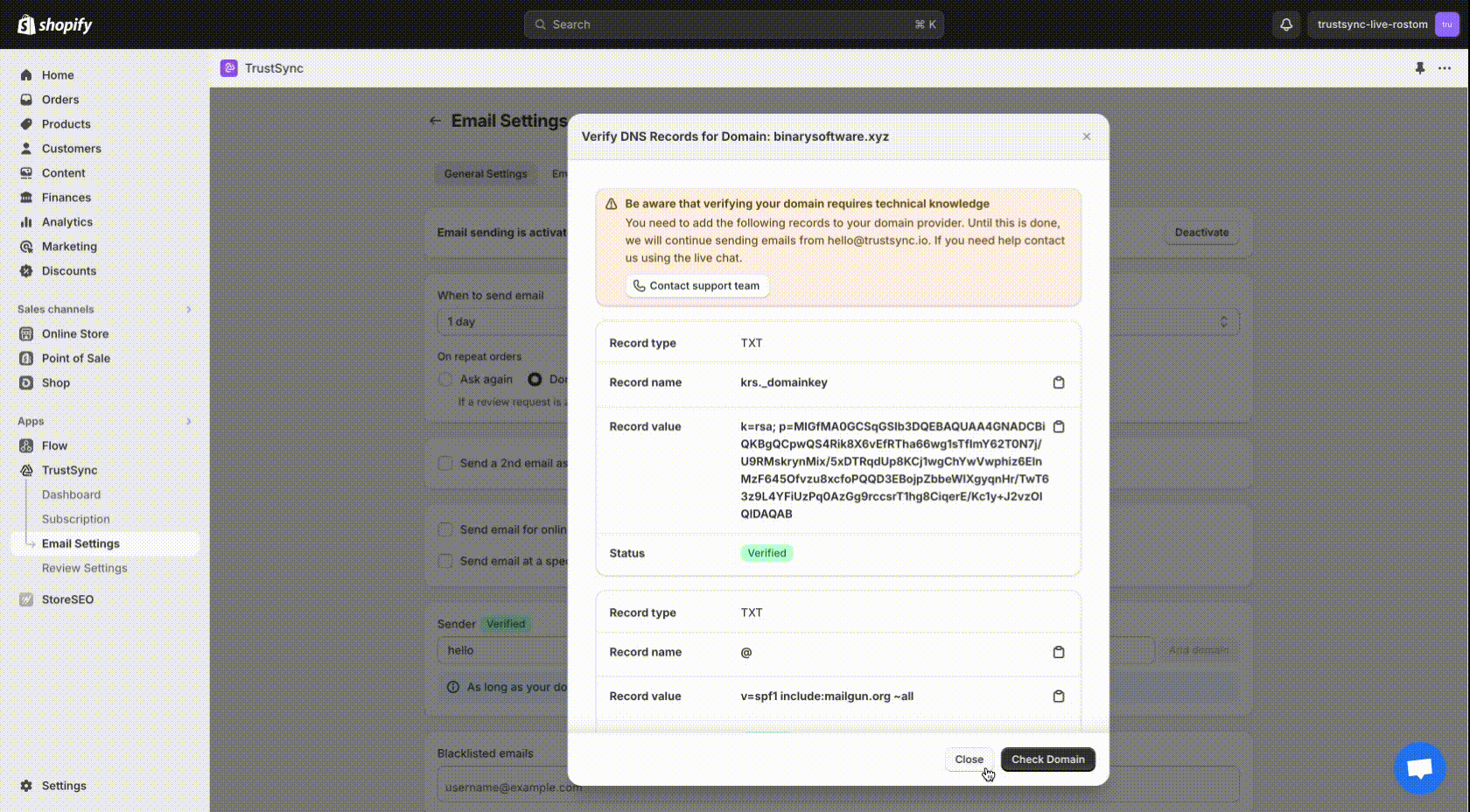
This is how easily you can set up a custom domain for sending email on the TrustSync app. Need assistance? Feel free to reach out to our dedicated support team for any type of queries.