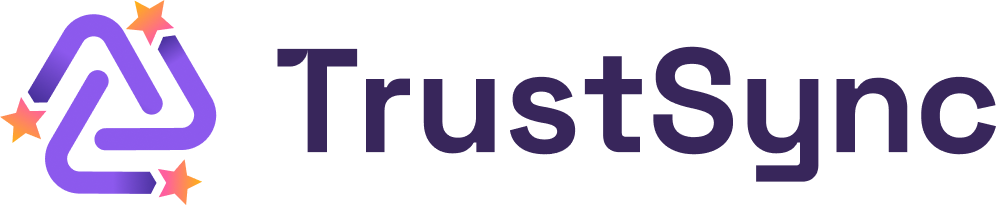TrustSync app can help you collect reviews for popular review platforms from your customers & boost your business reputation. We will now take a look at email analytics on TrustSync app from this documentation.
TrustSync Email Analytics Overview
Once you have installed TrustSync on your Shopify store, you have access to advanced analytics to make data-driven decisions. When you are done with the installation, follow the steps below.
Step 1: Navigate To The ‘Email Analytics’ Option
From your TrustSync dashboard, navigate to the ‘Email Settings’ tab. Then, click on the ‘Email Analytics’ button.
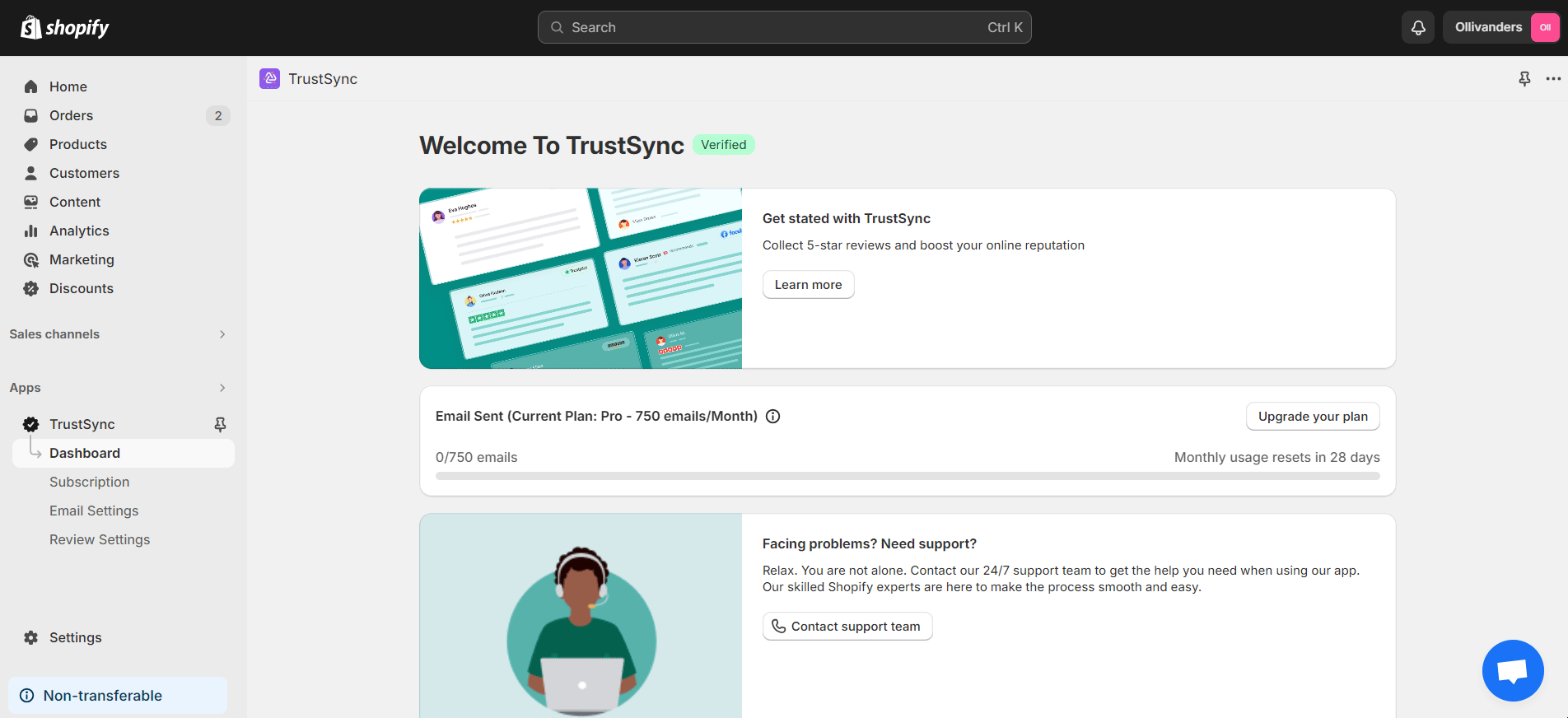
Step 2: Check Your Email Analytics
You will now find email statistics like ‘all emails sent’, ‘total emails’, and ‘emails opened and clicked’. You can also check the status of all emails from the ‘Pending emails’ and ‘Latest sent’ tabs. Filter your emails according to review source and custom time range if needed.
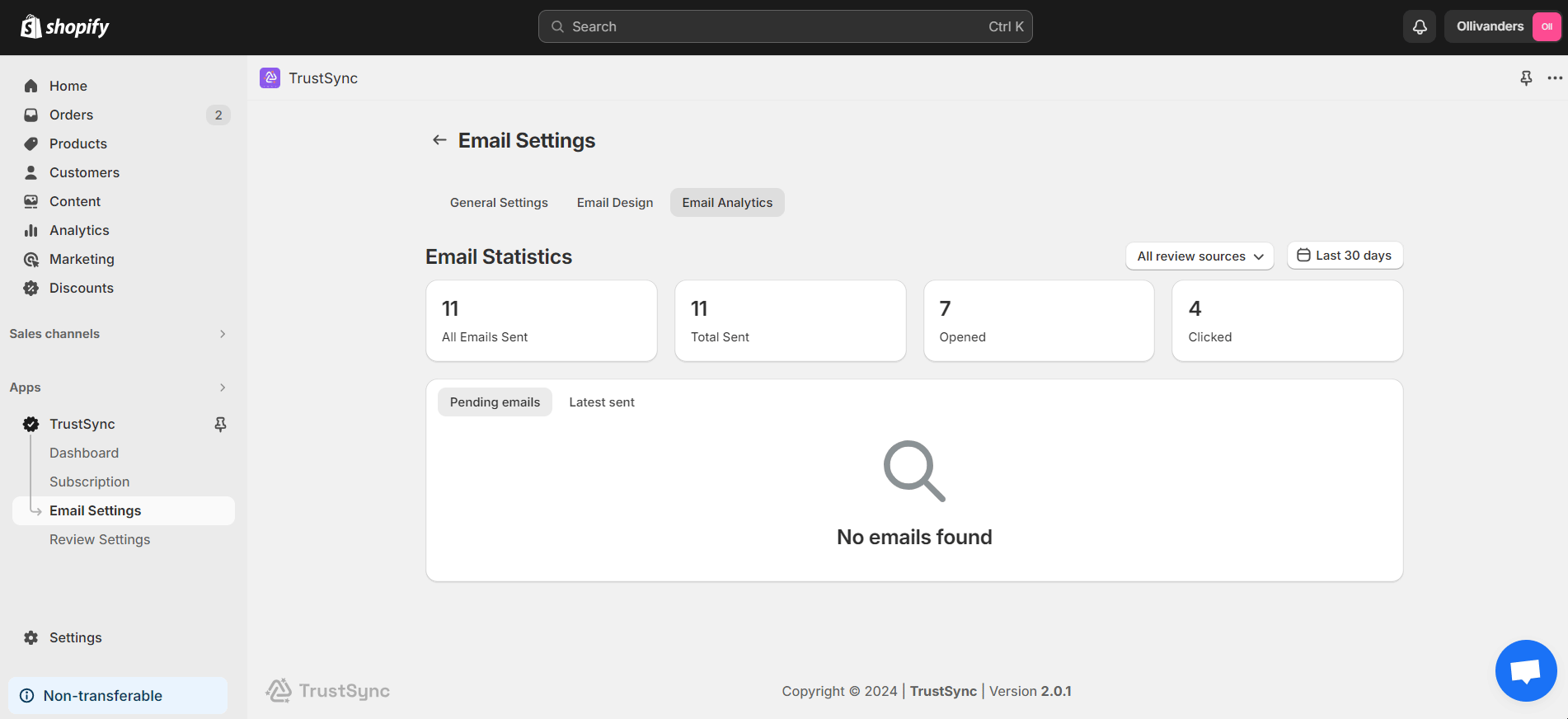
This is how easily you can check the email analytics on the TrustSync app. With this handy feature, you can track the performance of your emails and improve your review collection process accordingly. Need assistance? Feel free to reach out to our dedicated support team for any type of queries.