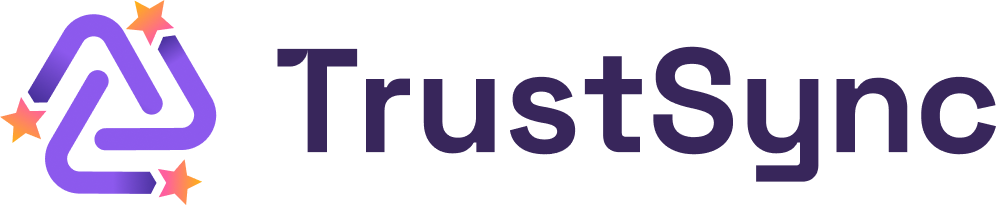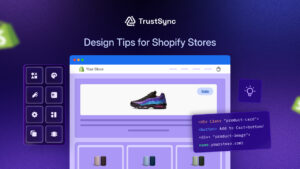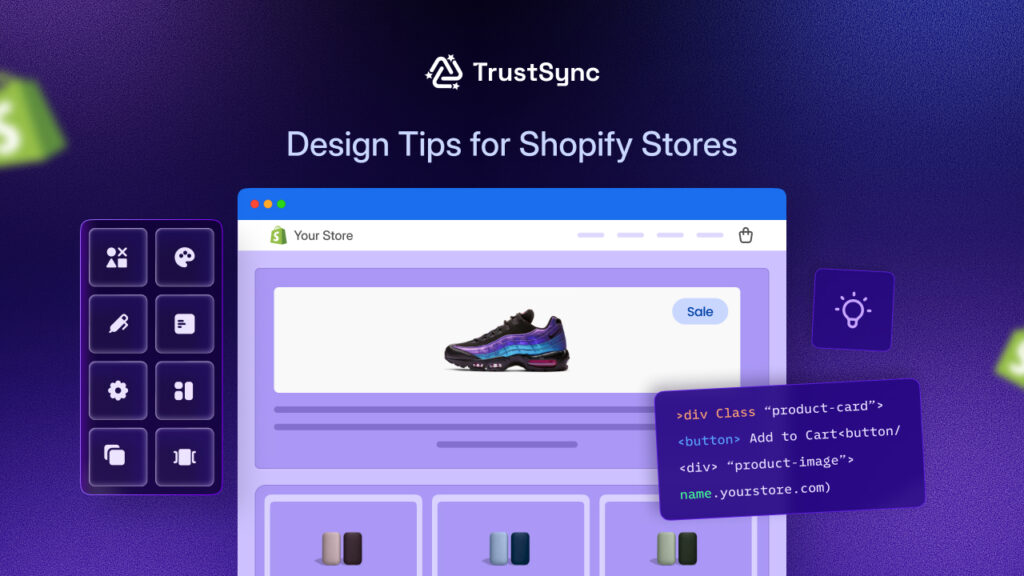Picture that you have launched your Shopify store, uploaded all your product information and images and integrated essential tools. Yet, you are struggling to build trust with new visitors and as a result, you are seeing little to no revenue. After digging deeper, you discover one major factor you have overlooked: customer reviews. However, manually reaching out to customers for reviews is time-consuming and the response rate is often disappointing.
Consider how effective it would be to establish brand trust by sending automated review requests to your customers. Today, we will share how you can configure and send automated review requests through email from inside your Shopify store.
Why Should You Emphasise Collecting Reviews for Your Shopify Store?
Before learning how you can automate review request emails, let’s take a deeper look at why you should start collecting customer reviews on versatile platforms for your business. Here are the top 3 reasons why.
✅ Increase Customer Engagement And Trust
Customer engagement does not end at the checkout; it continues with meaningful post-purchase interactions. Sending automated review requests communicates to customers that their feedback is important. This proactive strategy encourages users to interact with your business and fosters long-term trust. When customers feel heard and respected, they are more likely to become repeat purchasers and brand supporters.
✅ Improve Social Proof And Conversion Rates
Customers rely substantially on the experiences of others. Displaying actual consumer feedback gathered through automated review requests boosts your store’s social proof, giving new visitors confidence in making a purchase. By automating the process, you ensure a consistent stream of recent, genuine feedback, which promotes credibility, reduces cart abandonment and considerably boosts conversion rates.
In fact, 93% of buyers believe online reviews influence their purchasing decisions.
✅ Save Time And Boost Efficiency with Automation
Manually requesting customer feedback can be time-consuming and inconsistent. With automatic review requests, the process operates in the background, ensuring that each client receives a personalized message at the appropriate moment. This automation not only saves significant time but also enhances the efficiency of your post-purchase approach, allowing you to easily scale.
3 Best Ways to Maximize Review Response Rates
Getting customer reviews is more than just asking; it is about asking the proper questions. Even with automated review requests, the tone, timing and value you provide can significantly influence how many responses you receive. Follow these best practices to encourage more consumers to provide reviews:
Appropriately Timing Your Review Requests
Suppose your customer has just completed an order and the product will take a few days to be delivered. You cannot ask for a review immediately after they place the order; that might come off as unprofessional or even spammy, reducing the chances of getting a response. On the other hand, if you send the review request too late, the customer may lose interest or worse, forget what they purchased altogether.
That is why timing is crucial when it comes to sending review requests. Typically, sending a review request email 3–5 days after the product is delivered gives you the best chance of receiving a thoughtful response.
💡 By integrating an automated review request app, such as: TrustSync, into your Shopify store, you can schedule these emails to be sent at just the right time — when the experience is still fresh in the customer’s mind.
Personalizing the Message for Higher Engagement
Everyone enjoys being treated like a king by others and by books, ‘Customer is the king.’ Generic messages feel robotic and are easy to ignore. Include personalization tokens in your automated messages, such as the product name, order information or customer name. For instance, ‘Hey Sarah, how is your new yoga mat going?’ appears much more interesting than a straightforward “Please leave a review.”
💡 With TrustSync, you can create branded, customized emails that read more like a dialogue than a request.
Offer Incentives Or Discounts for Customer Reviews
Sometimes a little nudge helps. Your review response rates can be greatly increased by providing a small incentive, such as free shipping, loyalty points or a 10% discount on their subsequent purchases. Simply be open and make sure you are not only looking for good reviews but also for honest feedback. When done correctly, this promotes repeat business in addition to increasing responses.
Introducing TrustSync: Must-Have Shopify Trust App to Improve Brand Reputation
To create automation in sending review request emails, you are going to need an app for your online store. And, we will use TrustSync, a reputable Shopify app that helps you enhance brand reputation with automated review request emails. Here is a quick overview of the app:
TrustSync is a powerful Shopify app that helps store owners automatically collect customer reviews through personalized review email requests. Without requiring any effort, TrustSync’s intelligent automation, editable templates and order-based triggers make it simple to increase conversions, strengthen social proof and establish trust.
With TrustSync, you can not only schedule automated review request emails to customers, but also:
🔰 Design emails with trending emojis, compelling email content, subject lines and even send from your own domain to give the emails a personalized look and feel.
🔰Allow customers to choose which platform to share their valuable reviews. And you can configure 10+ platforms at a time for your automated review request emails.
🔰Restrict publishing negative ratings on review platforms. Bring negative feedback given directly by customers to your TrustSync dashboard and communicate one-on-one to solve the matter.
🔰Allow sending review request emails to past order customers. Ensuring every customer of your store shares their valuable feedback will build credibility.
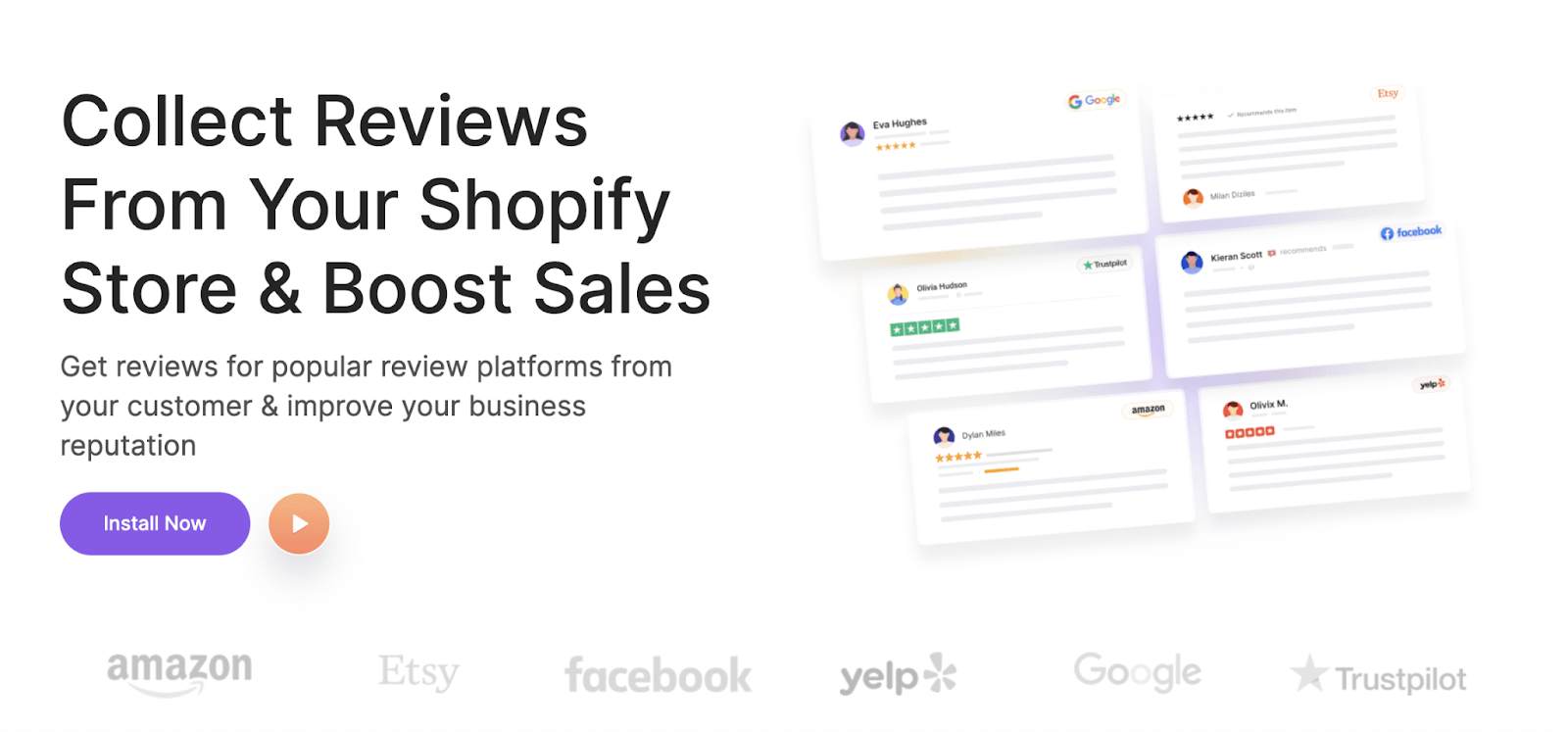
Step-by-Step Guide: How to Send Automated Review Request Emails Using Shopify Trust App
After realizing how important it is to send emails requesting reviews, let us learn how to automate them in order to maximize response. Here is the step-by-step guide to sending automated review request emails to your customers directly from the Shopify dashboard.
Step 1: Install TrustSync App from Shopify App Store
As mentioned earlier, we will automate review request emails with TrustSync. To get started, search for TrustSync in the Shopify App Store. Click ‘Add App’ and follow the prompts to install it into your Shopify store. After installation, the application will appear under ‘Apps’ in your admin dashboard. Open it to begin setup.
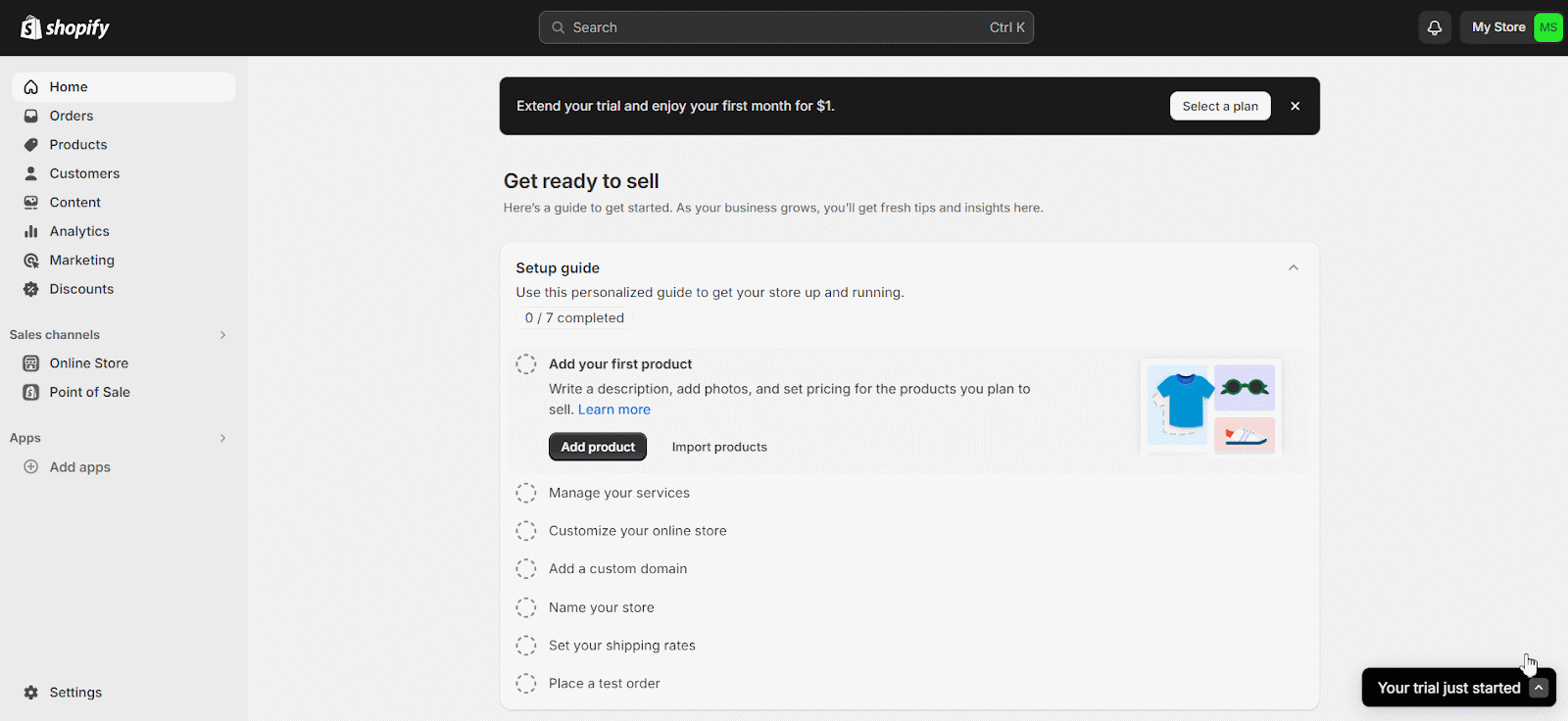
Step 2: Configure Review Request Settings
After launching the app, go to the ‘Email Settings’ tab. Here, you can define when and how review requests should be sent. Set up the delay time (e.g., 3 or 5 days after delivery), decide whether you want to use email and select which products or order statuses should trigger the request.
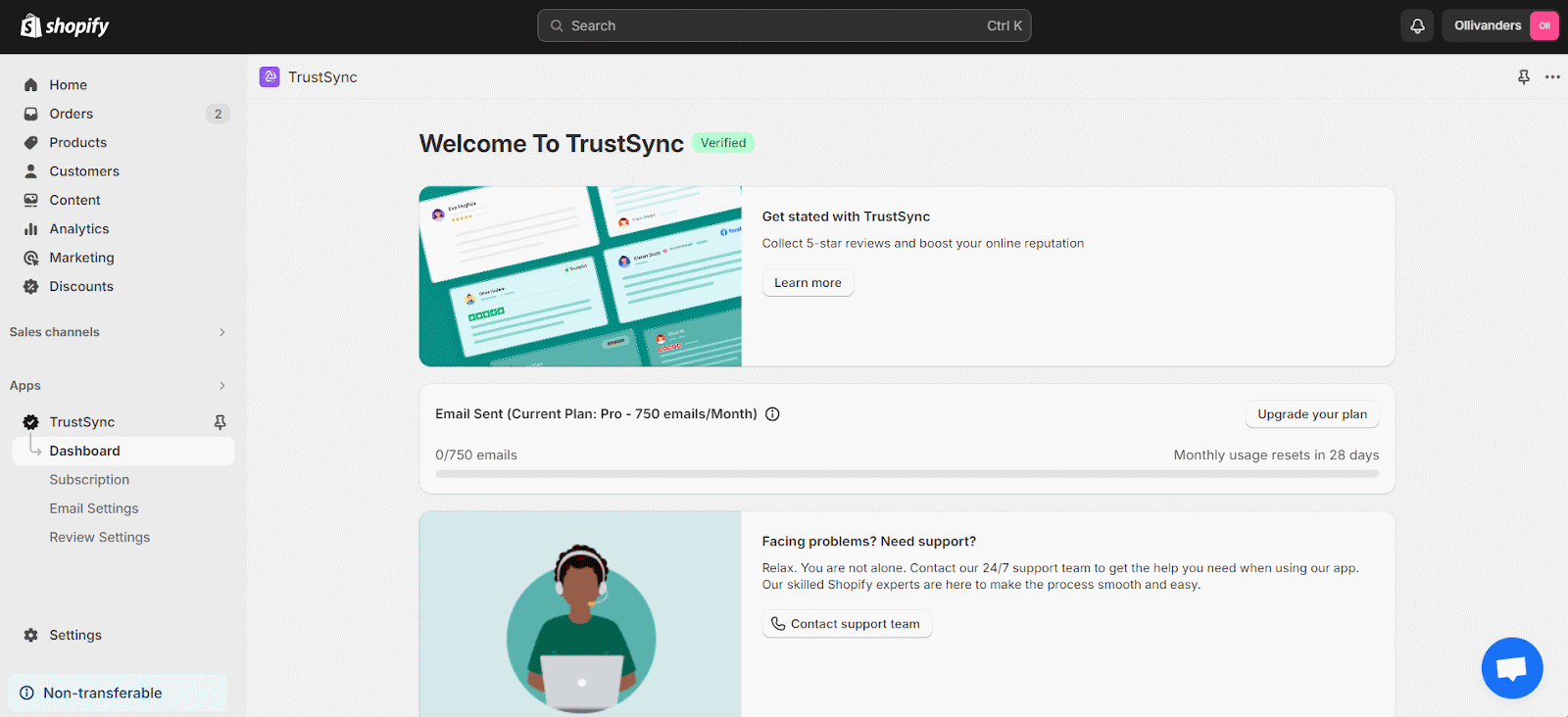
Next, you get two options for sending emails: for online store orders only or at a specific time. You can enable or disable it according to your requirements.
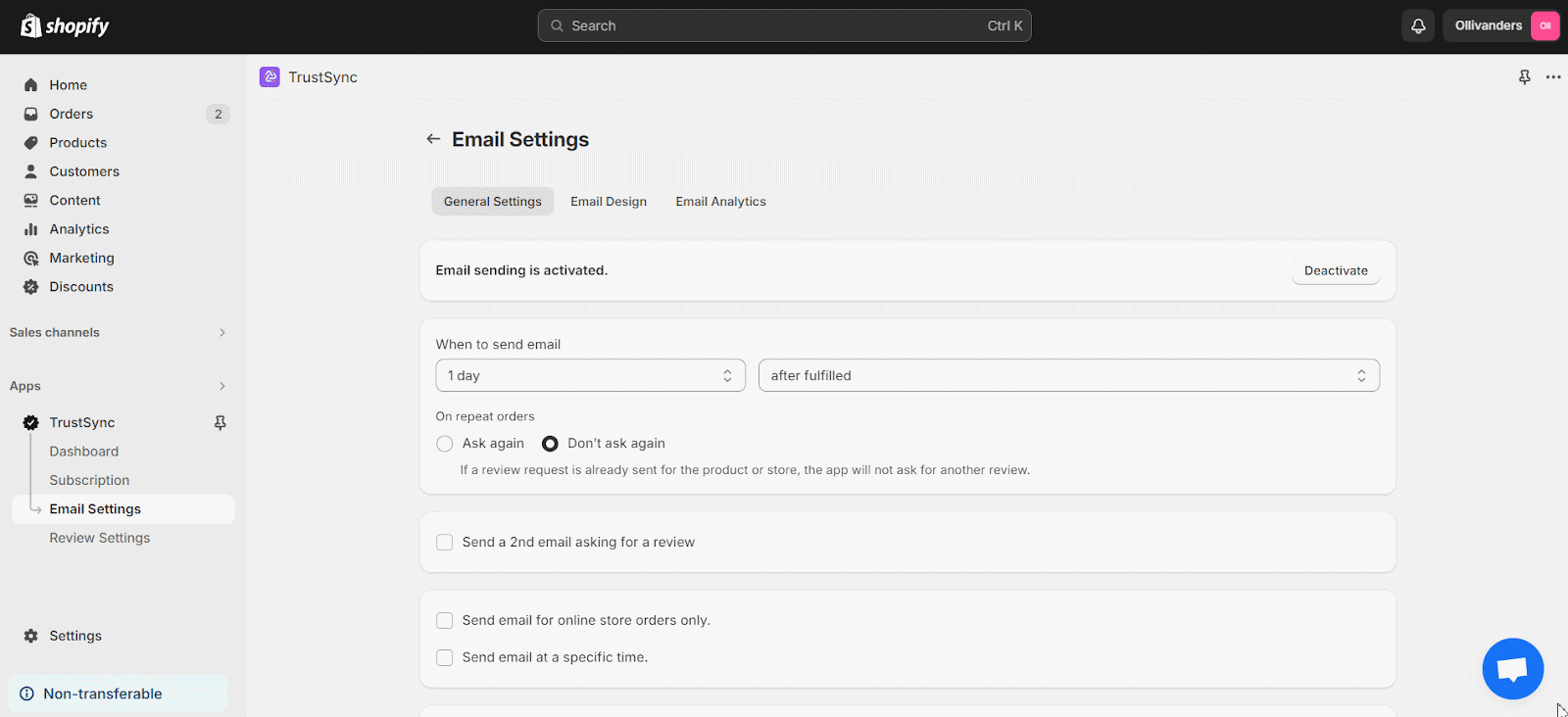
Also, you can configure custom domains for your automated review requests with TrustSync. Instead of sending emails that contain the TrustSync domain, you can customize and give a personalized feel.
Step 3: Customize Your Review Request Email Templates
Time to customize your automated review request emails’ appearance. Make your message feel personal and on-brand. From your TrustSync dashboard, navigate to the ‘Email Settings’ tab. Afterward, click on the ‘Email Design’ button. From there, you can customize your email subject line, body text, call-to-action button, etc.
You can select a design or style for the reviews, including heart, fire, star emojis, etc. A custom logo that will be displayed at the top of the email can also be uploaded; JPG, PNG, GIF and SVG are supported formats. Additionally, you will have the option to customize the top border color and the email’s background color.
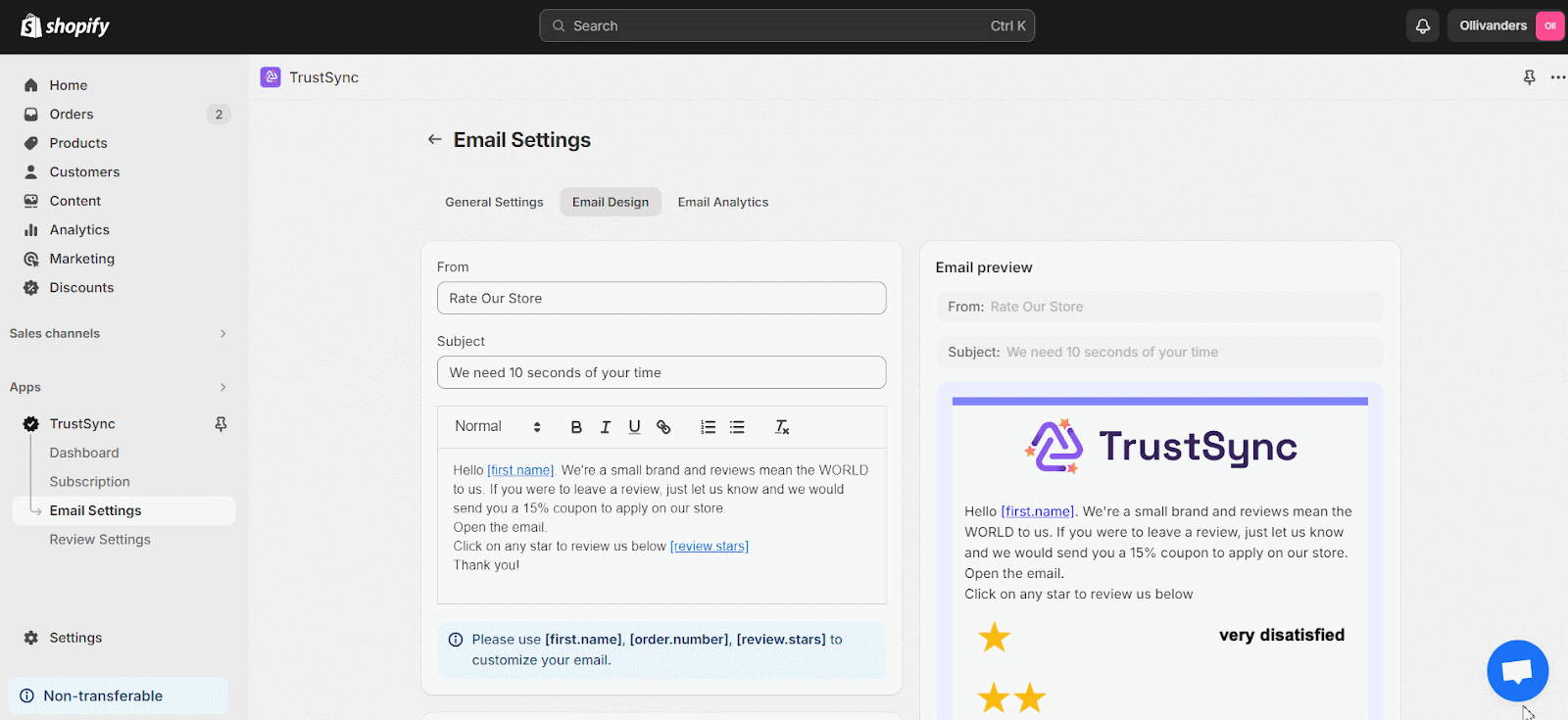
You can add placeholders like customer name, product name or order number to make the message feel personalized and increase response rates.
Step 4: Add Review Platforms’ Links in the App
With TrustSync, you can collect reviews for a wide range of popular platforms, including Google, Trustpilot, Facebook, Amazon, Yelp, Bazaarvoice, Yotpo, Powerreviews, Revi, Sitejabber, eBay, Pluck, RIVIO, Feefo, TrustedShops, Foursquare, ResellerRatings, Getapp, Reviews.io, ConsumerAffairs etc.
From your TrustSync dashboard, navigate to the ‘Review Settings’ tab. Afterward, click on the ‘Add review link’ button. Select the review platform of the review link (Google in this case) and paste the copied link before clicking the ‘Save changes’ button.
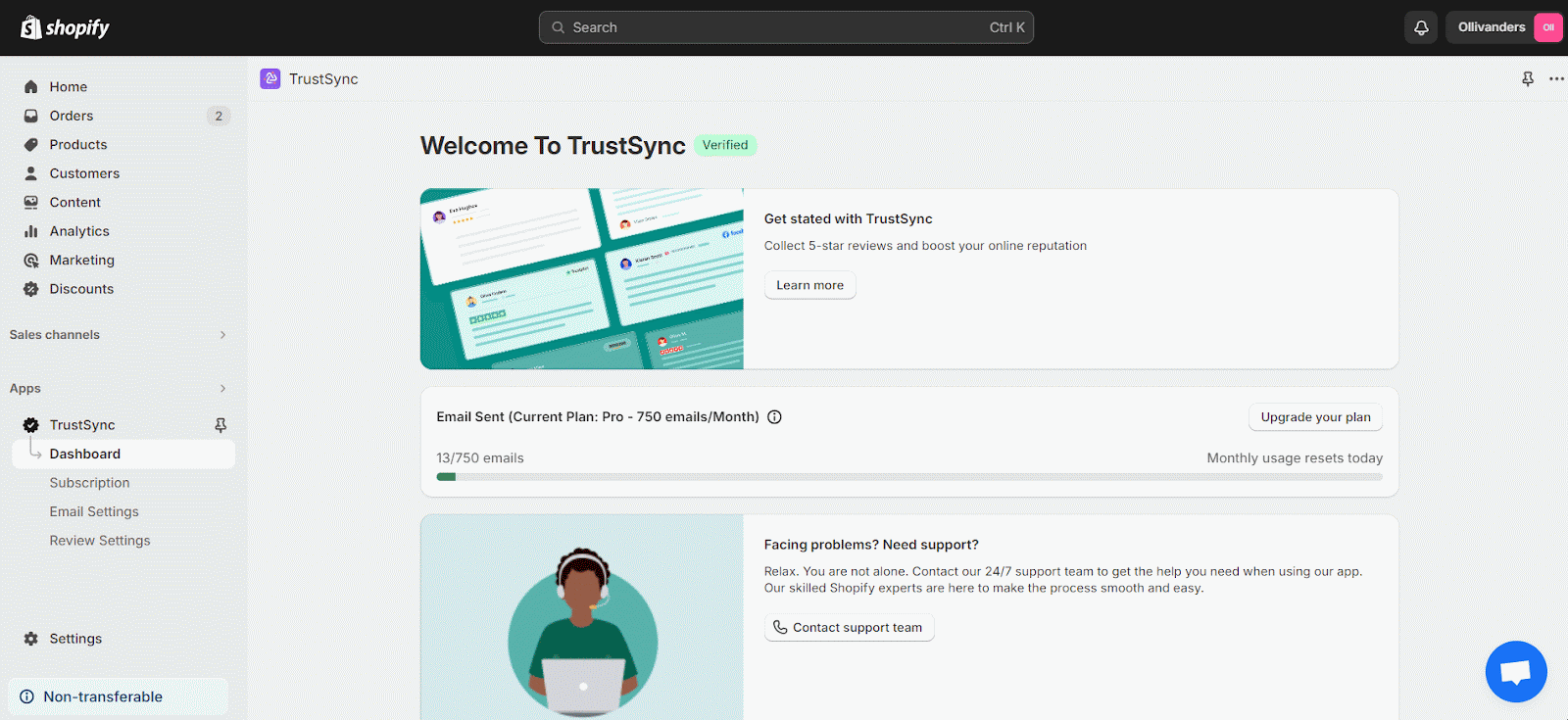
In the same process, you can add multiple platform review links. Moreover, you can prioritize which platforms to emphasize more for reviews and which not.
Step 5: Enable Automation & Start Collecting Reviews
Once everything is set, review your automation flow, enable email automation. You will no longer have to do the heavy lifting, as TrustSync will send you timely, customized review requests in the future. You can monitor performance, track responses and adjust settings anytime through the TrustSync dashboard.
This is how easily you can configure and send automated review requests from the Shopify store using TrustSync app. Here is a video tutorial to guide you through:
Turn Happy Customers into Your Brand Ambassadors with TrustSync
Collecting reviews does not have to be a manual or frustrating process. With automated review requests, you can effortlessly connect with your customers at the perfect time, when their experience is still fresh and positive.
By using TrustSync, you can harness the power of real customer feedback in addition to saving time and streamlining your post-purchase workflow. Each happy customer has the potential to become a brand ambassador by sharing their story and encouraging others to have faith in your business. Get started with TrustSync right now to convert every successful purchase into a positive review and each positive review into new sales.If you find this tutorial helpful, then do not forget to share it with others. Also, subscribe to us and keep getting more of these tutorials, tips and tricks for your Shopify store.