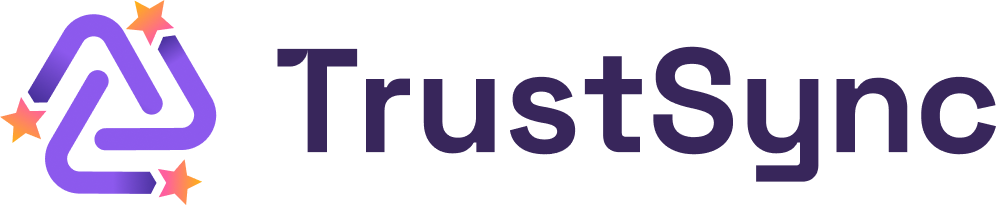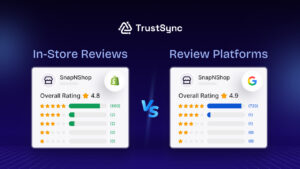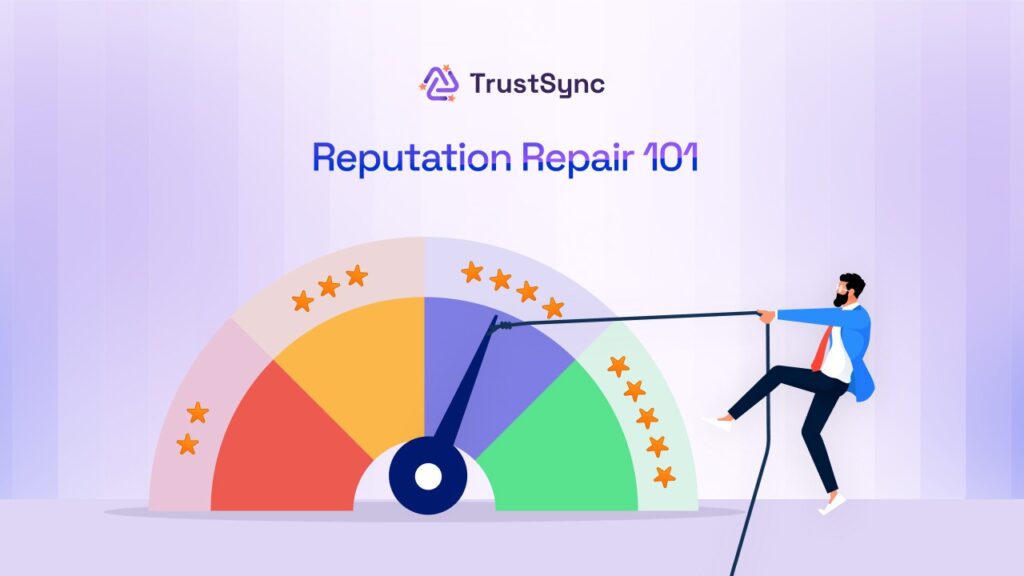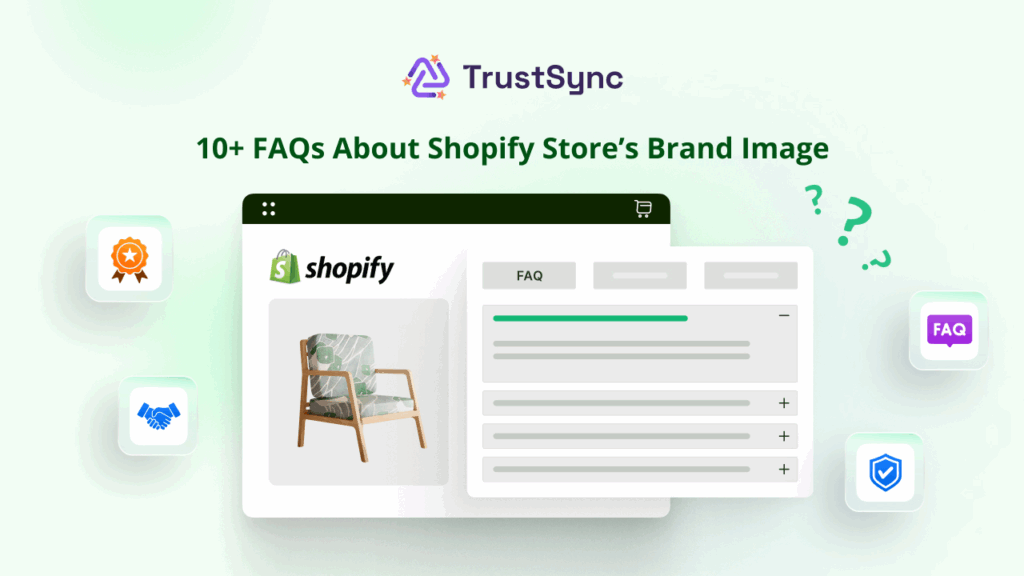Struggling to earn customer trust after launching your Shopify store? Without it, credibility drops and so does your revenue. If you want to get out of this situation and scale your brand value, then the importance of getting a trust app for your Shopify store is crucial.
Today, we will show you the ultimate game-changer guide for building customer trust with the renowned TrustSync app. In this article, you will find out why you should go for TrustSync and how it will leverage your brand reputation. Without any delay, let us get started.
The Psychology of Online Shopping: How Trust Impacts Purchase Decisions
In today’s competitive eCommerce landscape, trust is no longer a bonus; it has become a necessity. Customers who shop online are unable to touch, test, or speak with people in person. Rather, your store’s credibility and security influence their purchasing decisions.
89% of consumers are more likely to make another purchase after a positive customer service experience. This draws attention to social proof, a potent psychological trigger. First-time visitors feel more confident and less uncertain when they see genuine people endorsing your brand. To put it briefly, trust bridges the gap between hesitancy and adoption.
Here are some psychological effects of trust on your customers:
- Reduces perceived risk: A trustworthy store feels safe and legitimate, encouraging purchases.
- Builds emotional connection: Clear branding, transparent policies, and authentic reviews humanize your brand.
- Drives repeat business: When customers trust you, they are more likely to return and recommend you to others.
Every day, owners of Shopify stores face similar challenges. No matter how beautiful your online store is and how flexible it is for customers, you will still struggle to earn people’s trust. That is why it is so important to gain customer trust on your Shopify store. And with user-friendly reviews, you can easily raise the trust scale and build credibility, which will result in improving brand value as well.
Customer Trust Is the Backbone of Shopify Success
5 Must-Follow Strategies to Build Trust on Shopify
Building trust is not just about having a good-looking store; it is about proving that your business is reliable, secure, and customer-focused. Below are five essential strategies every Shopify merchant should follow to build and maintain customer trust.
Showcase Verified Customer Reviews
One of the most effective strategies for earning a customer’s trust is social proof. Putting real, verified customer reviews on display increases credibility and gives prospective customers more assurance when making a purchase.
💡 Tip: With tools like TrustSync, you can automate review requests across multiple platforms like Google, Trustpilot, Yelp, etc. and make it easier to gather and showcase positive feedback without manual effort.
Use Secure Payment & Checkout Badges
Security is a must when it comes to online shopping. Customers are reassured that their financial and personal information is secure when trust badges such as SSL certificates, secure payment icons (Visa, Mastercard, PayPal), and checkout guarantees are displayed. A lock icon or a message that reads, “100% secure checkout,” are examples of small visual cues that can dramatically lower cart abandonment and boost conversion rates.
Display Clear Return & Refund Policies
Customers can tell that you are a trustworthy brand when your return and refund policies are clear. Consumers are interested in knowing that they have options if something goes wrong. A simple, unambiguous return policy increases customer satisfaction and decreases hesitation. Make sure your policies are written in an approachable, straightforward style and are easy to locate. Think about placing a dedicated page or a section with a foldable FAQ next to the checkout area.
Offer Real-Time Customer Support
When customers feel valued and heard, trust is developed. Whether it is a pre-purchase question or post-purchase help, prompt and beneficial support fosters strong trust. Providing customers with real-time support via chatbots, Facebook Messenger, or live chat can demonstrate your availability and commitment to assisting them.
Use automated responses to reassure customers their message has been received and set clear expectations for follow-up (e.g., ‘Thanks for reaching out! Our team has received your message and will get back to you within 1 hour’). This builds trust, even when your team isn’t available in real time.
Maintain a Professional & Consistent Brand Design
First impressions count! Having a well-branded store demonstrates your concern for your company and, consequently, your clientele. A website that is out-of-date or cluttered can turn visitors off right away. Professionalism and dependability are perceived more when your store has a streamlined, responsive, and cohesive design. High-quality product photos, standardized color schemes and fonts, easy navigation, quick loading times, and other features should be prioritized.
Presenting TrustSync: Your Shopify Trust App
Let us take a moment to reflect on some of the frustrating challenges Shopify merchants face when trying to build customer trust through online reviews.
Even when a customer compliments your product or service through live chat, email, or in-person conversations, getting them to leave a review on the platform you prefer is rarely easy. More often than not, you have little control over where those reviews go and as a result, key platforms may remain empty or underutilized.
On top of that, managing the quality and tone of reviews can feel like a losing game. While you can not (and should not) influence what customers write, you also do not want your hard-earned reputation to be swayed by unaddressed negative feedback or scattered 2-star reviews that you were not even notified about.
These challenges make it difficult to build customer trust. Often, it’s simply the lack of the right tool to manage customer reviews that leads to these recurring issues.
That is exactly why TrustSync was built for Shopify merchants like you who want to simplify the review collection process and build customer trust effortlessly. With this single powerful app, you can automate customer review request emails and feedback collection across 25+ popular platforms, including Google, Yelp, Trustpilot, Facebook, and more.
But automation is just the beginning. TrustSync gives you full control over:
- Which review platforms are customers directed to
- When to ask for a review (at which step of the customer journey)
- How often should to follow up for reviews
- Which platforms do you want to prioritize based on your growth strategy
And to make your requests truly stand out, TrustSync offers a collection of trendy, high-converting email templates designed to grab attention and nudge customers to leave stunning reviews. These beautifully crafted emails act as psychological triggers, encouraging social proof that boosts both conversions and long-term loyalty.
Worried about negative feedback? TrustSync has you covered there too. If a customer starts to leave a low-star rating, TrustSync smartly reroutes them to a custom feedback form instead. This allows your support or success team to resolve issues privately, turning frustrations into opportunities and potentially converting unhappy users into 5-star advocates.
With TrustSync, you do not just collect reviews; you manage customer trust strategically.
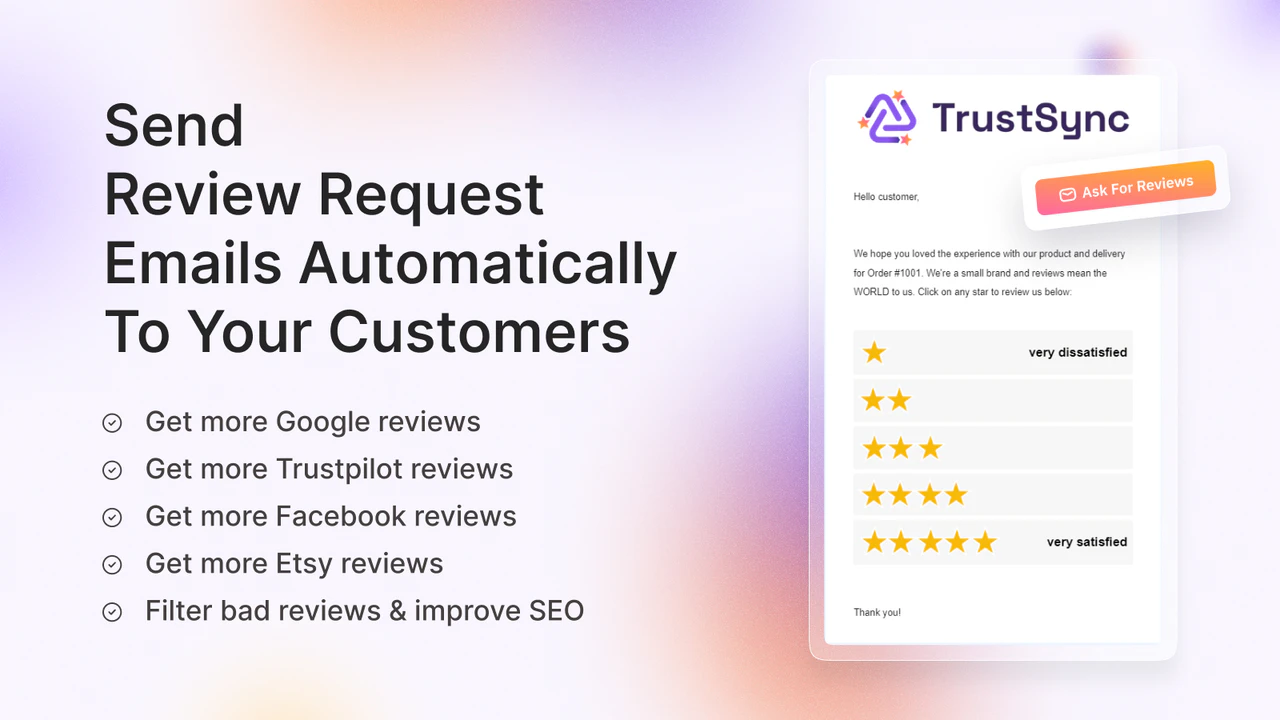
Get TrustSync for Your Store Now
How to Use TrustSync to Build Trust on Shopify: Step-by-Step Guide
Are you all on board with using TrustSync to increase customer trust in your online store, the most tried-and-true strategic move? Let us then walk you through the process of configuring and using the TrustSync trust app for your Shopify store. Here is the step-by-step guide.
Step 1: Install And Set Up TrustSync
If you have not installed the TrustSync app for your website, let’s get started with it. If you are already logged in to your Shopify store, you can install it directly from the Shopify app store. Another convenient way is from your Shopify store dashboard; you can install and activate it as well. You will get a quick setup overview after onboarding.
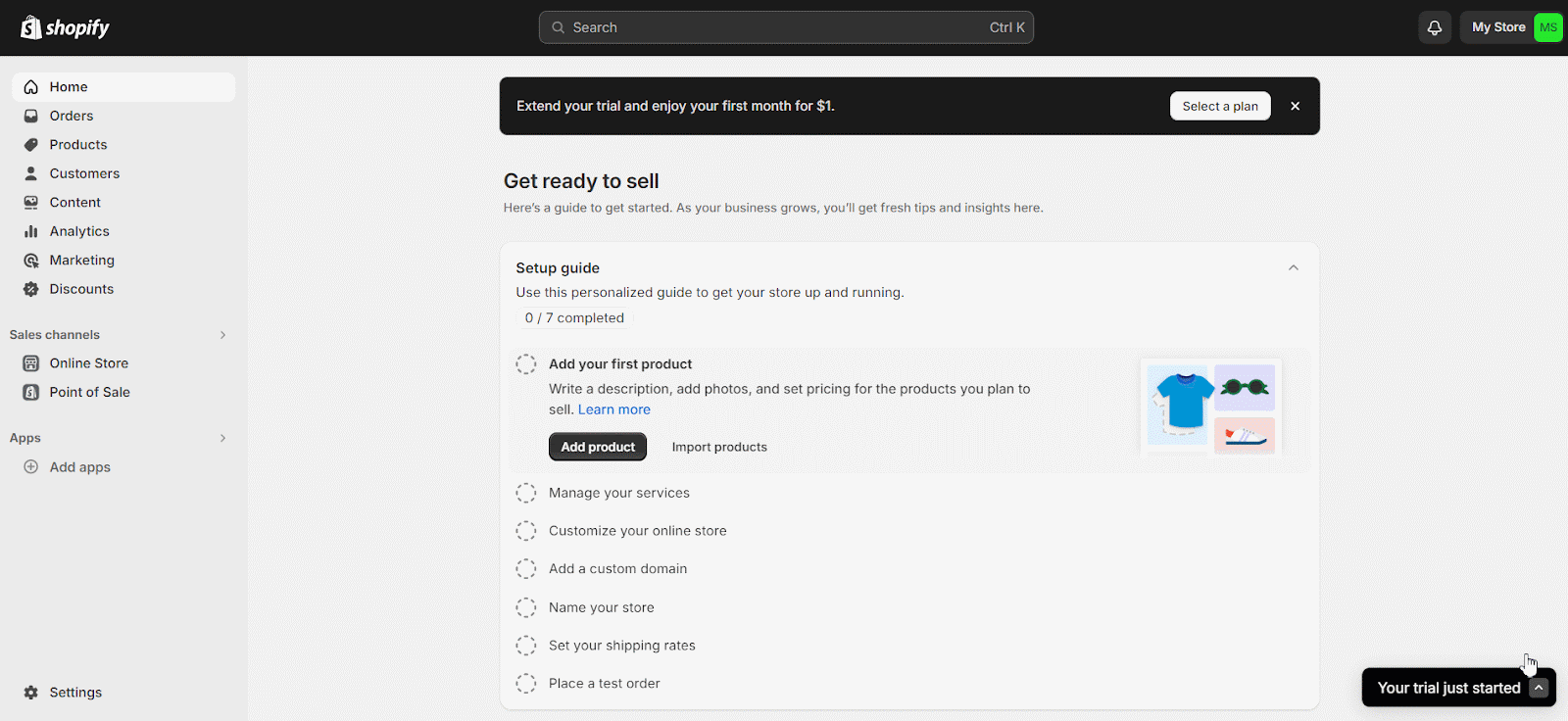
Step 2: Connect Your Customer Review Platforms
As you already know, TrustSync allows you to automate review request emails for 25+ popular review platforms. Setting it up is simple and gives you complete flexibility based on your brand’s review strategy.
To configure your preferred review platforms, start by navigating to the ‘Review Settings’ tab from your TrustSync dashboard. From the dropdown menu, you can choose which ratings will be automatically published and which ones should be held back. After that, you will need to select the review platforms and review submission URLs in ‘Review Link #1’ field.
What makes TrustSync truly unique is that you are not limited to collecting reviews for just one platform at a time. You can request reviews for multiple platforms simultaneously, such as Google, Trustpilot, ResellerRatings, and more. Even better, you can prioritize specific platforms where you want to drive more customer reviews, giving you complete control over where your brand builds the strongest reputation.
For example, we are configuring customer review request emails for TrustPilot website. Collect the ‘Write a review’ page URL from TrustSync and paste it into the review link field. As we are configuring for one platform, the review request percentage is 100% by default.
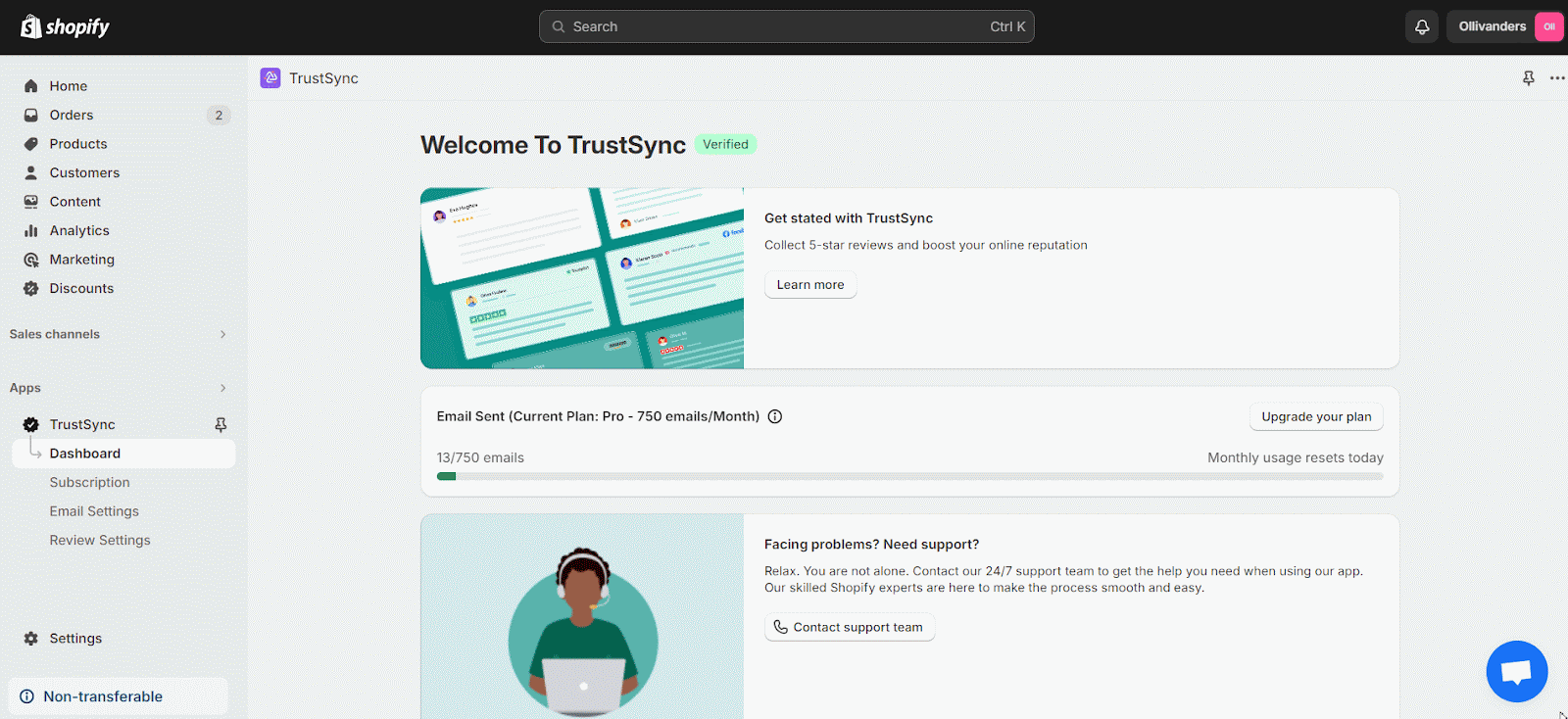
Step 3: Customize Automated Review Request Emails
The next step is to design the emails that TrustSync will send to your customers automatically. From your TrustSync dashboard, navigate to the ‘Email Settings’ tab. Afterward, click on the ‘Email Design’ button.
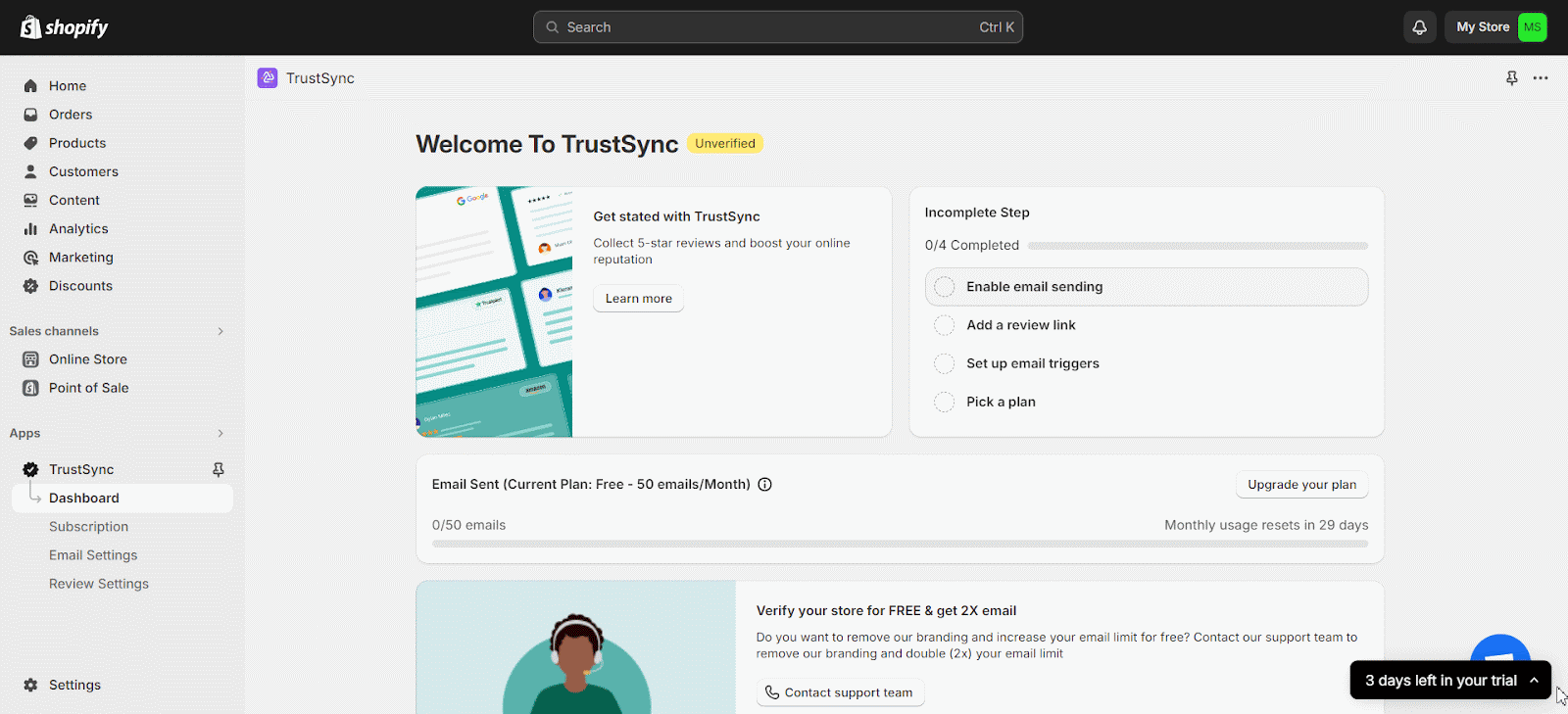
With TrustSync, you can edit the email’s ‘From’ and ‘To’ sections and modify the body with various options like bold, italic, hyperlink, underline, bullet points, and more. You can also place [first.name], [order.number] and [review.stars] shortcodes to personalize the email content.
Scroll down to choose a design or style for the reviews, such as stars, fire emojis, heart emojis etc. You may also upload a custom logo that will appear at the top of the email. Besides, you will be able to set a background color for the email and the top border color, which is a premium feature.
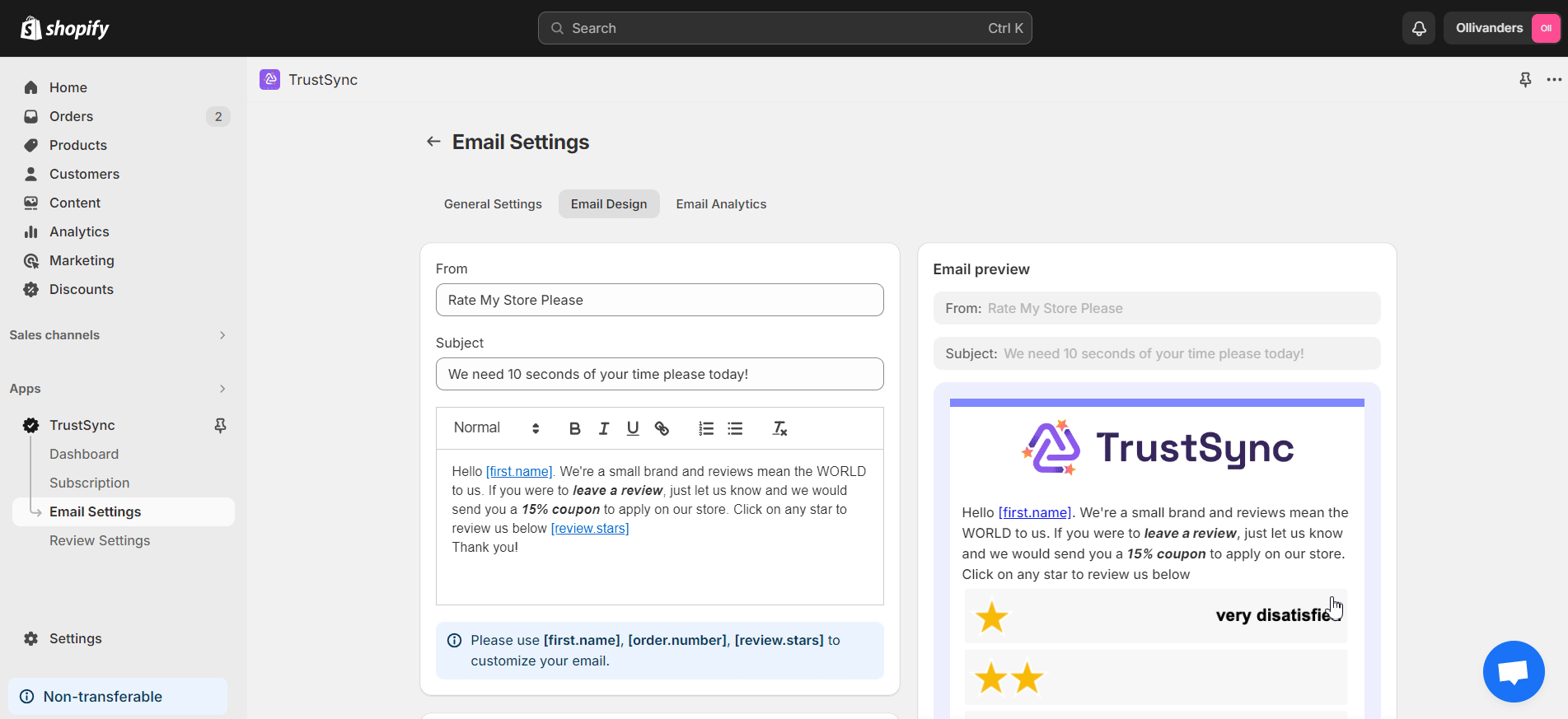
From the ‘General Settings’ tab, you get to set when to send the review collection email. You can select a time period (between 1 and 30 days) and choose from ‘after fulfilled’, ‘after tag is added’, ‘after order is created’ or ‘after order paid’.
You may also set whether to ask for another review for repeat orders. Premium users can also send a 2nd email asking for a review at their preferred time (between 1 and 30 days) after the 1st email or order. You can also configure a custom email sending domain & blacklist emails from here.
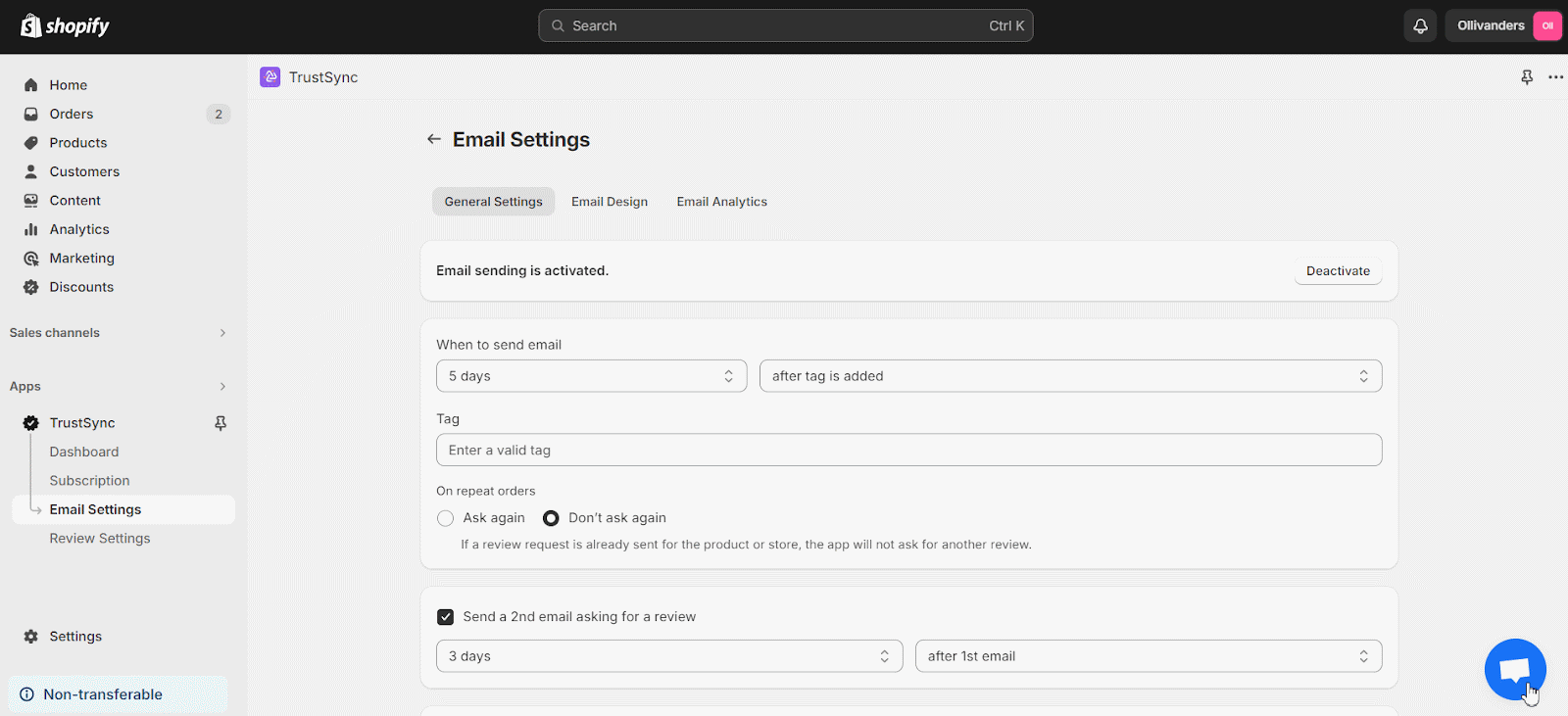
Step 4: Take Care of Negative Feedback And Act As Needed
The TrustSync app’s built-in Negative Feedback feature can assist you in handling unfavorable client feedback, such as low reviews or ratings. So that you can avoid auto-publishing low reviews on review platforms and find out more about the customers’ negative experiences.
This will enable you to strengthen your company’s weak points and provide your clients with better goods and services. In the long run, this can help enhance the reputation of your business.
You can check all the details of the feedback, including the full message. Under the ‘Reply’ section, you can write your message as a reply to the customer. Furthermore, you can change the ‘Unresolved’ status to ‘Replied’ or ‘Resolved’ status. Click on the ‘Submit’ button once you are done and the negative feedback will be updated. If you have written any reply, it will be sent to the customer’s email address.
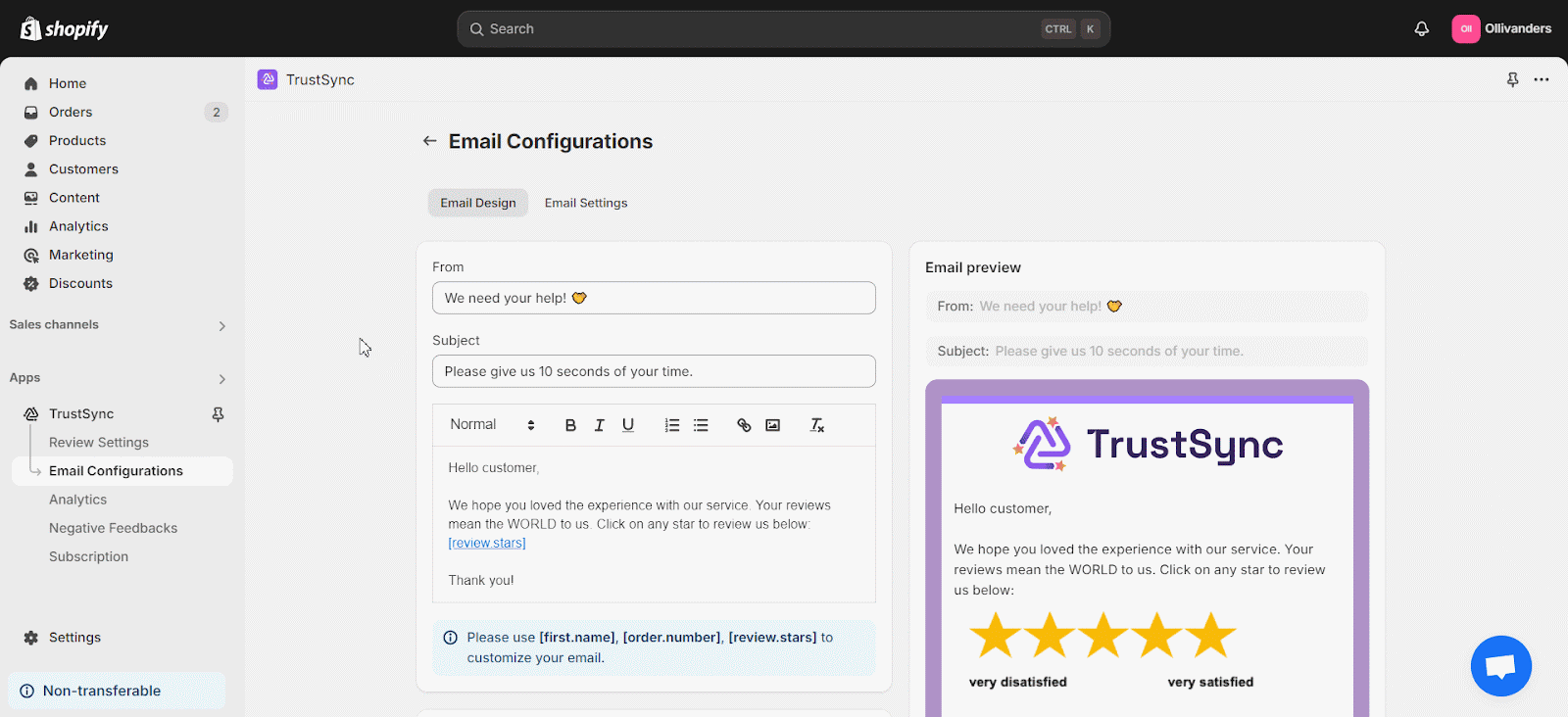
Step 5: Monitor Review Request Email Performances & Improvise
You can track the performance of your emails and improve your review collection process with TrustSync Analytics. The detailed overview will make your data-driven decisions smooth and efficient.
You will now find email statistics like ‘All emails sent’, ‘Total emails’, and ‘Emails opened and clicked’. You can also check the status of all emails from the ‘Pending emails’ and ‘Latest sent’ tabs. Filter your emails according to review source and custom time range if needed.
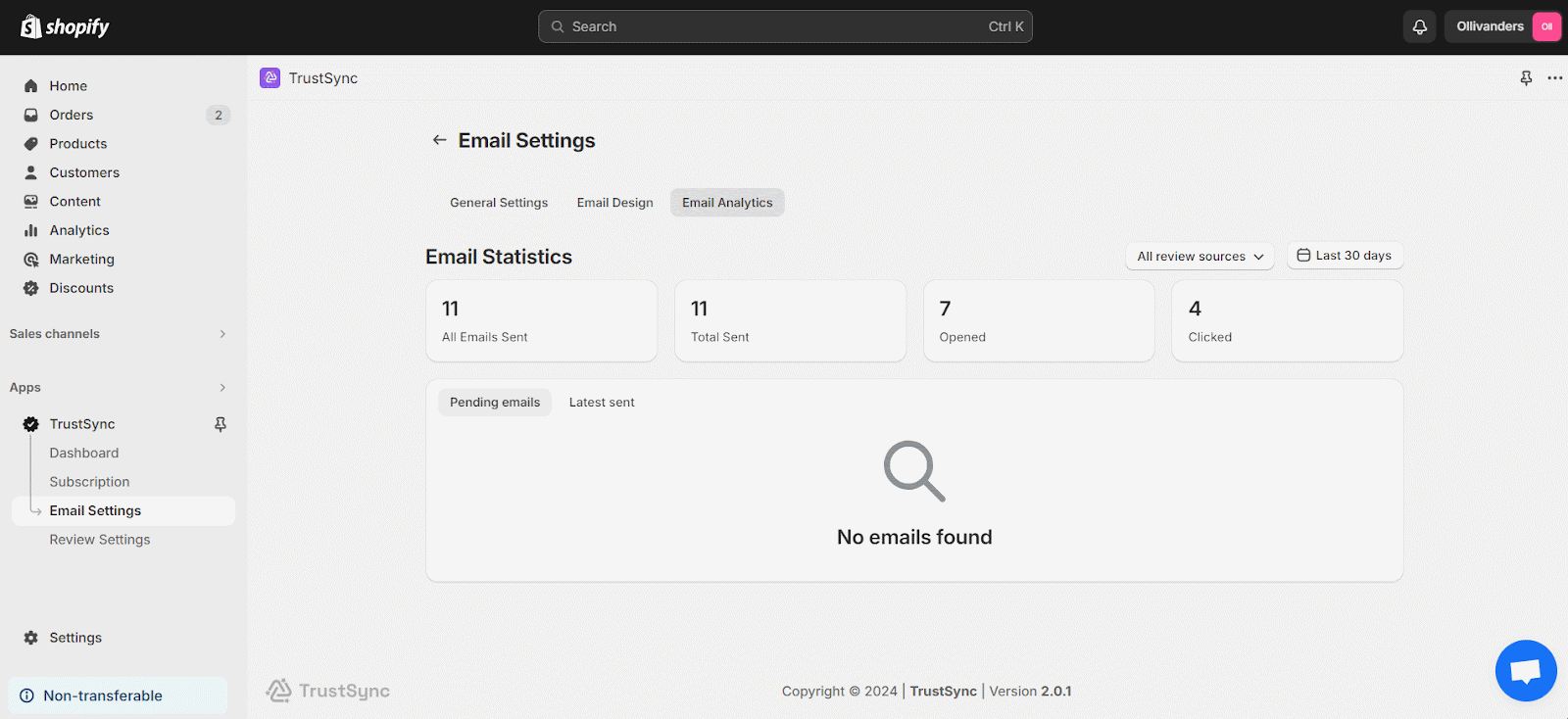
This is how efficiently you can build customer trust on your Shopify store by collecting & showcasing outstanding ratings on your chosen review platforms.
💡 Bonus Guide: Best Practices for Maintaining Customer Trust Long-Term
The process of choosing a trustworthy app for your Shopify store is a lifelong endeavor. You have to regularly nurture customers and keep building customer trust. Here are some tried-and-true strategies to keep customers’ trust over time.
Regularly Respond to Customer Reviews
Your customers want to feel heard. Responding to reviews, whether favorable or unfavorable, demonstrates your interest in their opinions. A brief “thank you” to a satisfied client expresses gratitude, but a composed and sympathetic response to a critical review shows professionalism and accountability.
Update Policies And Communication Transparently
Trust is built on clarity. Maintaining current and easily accessible return, shipping, and refund policies on your website is therefore essential. Use banners, emails, or announcements to openly communicate any delays, outages, or changes to the way your store runs. Even when things go wrong, transparency fosters trust. When customers are informed rather than left in the dark, they are much more understanding.
Keep Your Store Secure And User-Friendly
Security is non-negotiable in eCommerce. A secure payment gateway, SSL encryption, and prominent trust badges that indicate security should all be features of your website. At the same time, the design and usability of your store are crucial for establishing trust. A store that is mobile-friendly, seamless, and loads quickly gives customers the impression that they are interacting with a reputable company.
Build Lasting Customer Trust with TrustSync Shopify App
Every successful Shopify store is built on the foundation of customer trust in the cutthroat world of eCommerce. Every interaction matters, from the initial impression to those that occur after a purchase. However, without the proper tool, maintaining and expanding that trust across several review platforms can easily become too much to handle.
TrustSync helps you establish credibility and confidence where it counts most by making it simple to automate, manage, and scale your customer reviews. Now is the perfect moment to streamline your trust-building process if you are serious about converting one-time buyers into devoted clients.
Hopefully, this guide will help you to scale your business by building customer trust. Also, subscribe to us to keep getting these kinds of Shopify tips and tricks.
FAQ
- How long does it take to build brand trust online?
Establishing trust is a continuous process. It begins with the initial encounter and continues with transparent, unambiguous communication, consistent, high-quality service, and more. Brands that prioritize long-term relationships over short-term conversions gain the most loyalty and trust.
- Can negative reviews hurt my brand reputation?
While negative reviews can be challenging, they are also an opportunity. Responding politely and promptly to criticism shows your brand is accountable and cares about customer satisfaction. Tools like TrustSync can help you route low ratings to internal feedback forms before they go public.
- Is TrustSync customizable to match my brand?
Absolutely. TrustSync offers beautifully designed email templates that you can customize to align with your store’s branding. This ensures consistency and makes your review requests more engaging.
- Do I need any coding knowledge to use TrustSync?
Not at all. TrustSync is built for Shopify users of all experience levels. You can set it up, configure review platforms, and customize emails, all without writing a single line of code.